There are no plans to offer a one-time purchase option due to the fact the notebook is designed to be a browser-based SaaS application and the one-time purchase model doesn’t fit too well with type o..
Author : thegoblin
The Goblin’s Notebook is designed as a browser based SaaS application and there are currently no plans to create an app for any..
Icons Some of the application icons are developed in-house by The Goblin, however many are 3rd party published content, used with permission via the respective licenses. Bootstrap Icons Licensed under MIT. Available from https://icons.getbootstrap.com/ Font Awesome Icons Licensed under CC BY 4.0. Available from https://fontawesome.com/ Noun Project All icons from this source are licensed under ..
Column resizing on touch-screen devices has been fixed and should work pro..
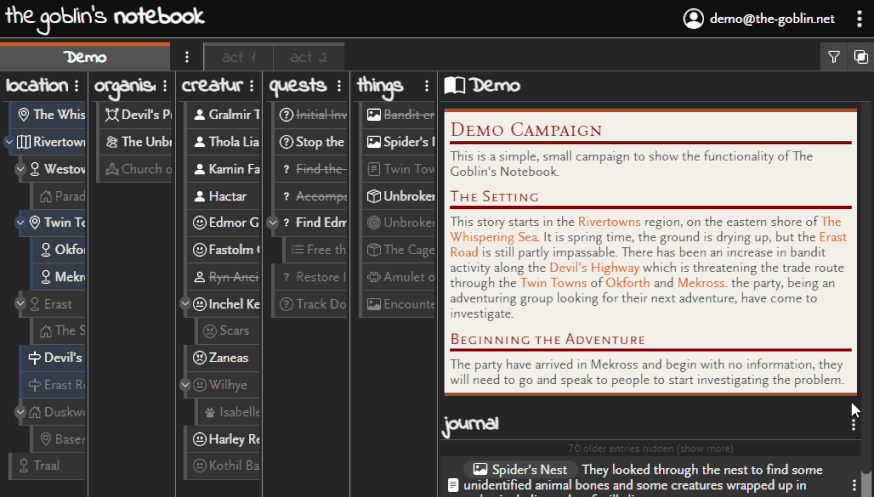
You can now expand the journal to fill the entire window. Just click the expand button in the popout menu to expand the panel (and press is again to go back again). When in full-screen mode, you can filter journal entries by date as well as text (text search is also available out of full-screen ..
To use images in your markdown, they first need to be hosted on the internet somewhere The Goblin currently doesn’t offer any file hosting capability but there are plenty of options out there already. Using an image already on the web You can use most images that you find online by simply right clicking them ..
There is a custom markdown syntax option to link directly to other objects. You can manually type the markdown syntax or the much easier approach, when in edit mode simply click another object and the markdown syntax will be added for you. When clicking an object, the (optional) custom label will be left blank. Syntax @[custom label](objectid) ..
Recent changes to Google Drive has made hosting images on the platform unreliable and is broken for some users and/or images. The Goblin not longer recommends hosting images on Google Drive. Images can be embedded directly from Google Drive. You need to copy the link from the google drive interface and make some changes to ..
How do I subscribe? The Goblin’s subscriptions are handled by Patreon. To subscribe, you need a Patreon account, to join The Goblin’s Patreon campaign, and link your Patreon account to the The Goblin’s Notebook. Why Patreon? Patreon handles all the user data and billing so The Goblin doesn’t have to, ensuring that you get a robust ..
Go to https://imgbb.com/ Drag your file into the window (or click ‘start uploading’ and choose your file) The page will change to show your file Press the ‘upload’ button The page will change to show your image is uploaded The URL in the address bar isn’t the one you need, neither is the one in ..