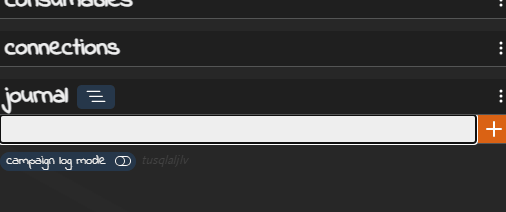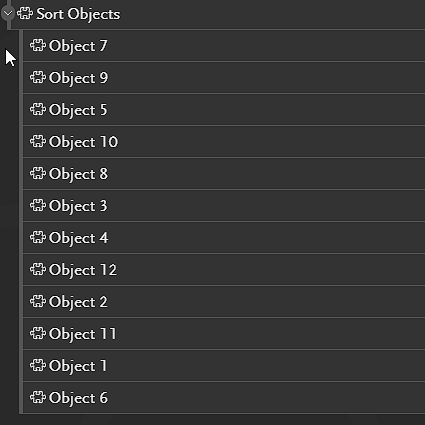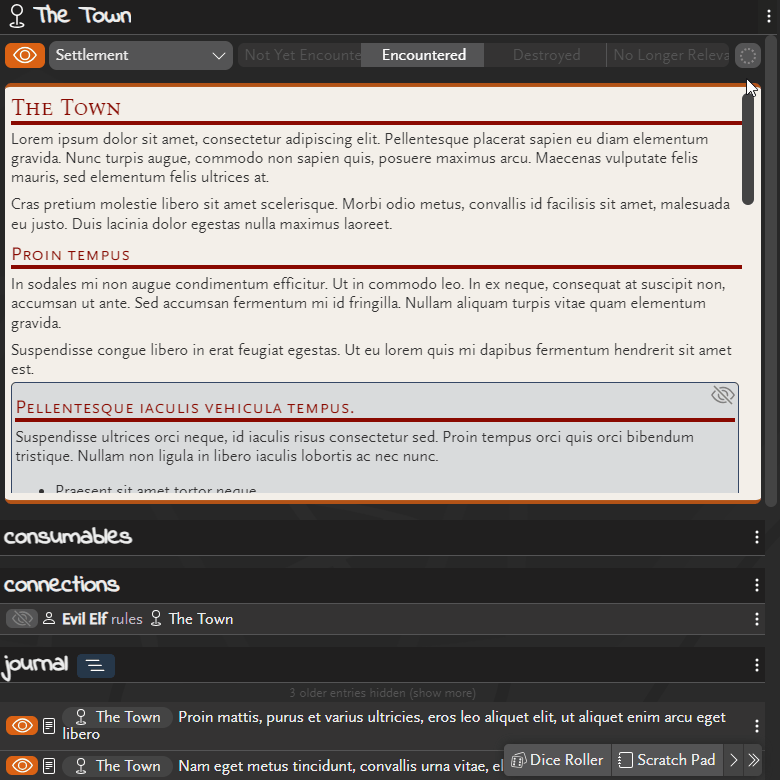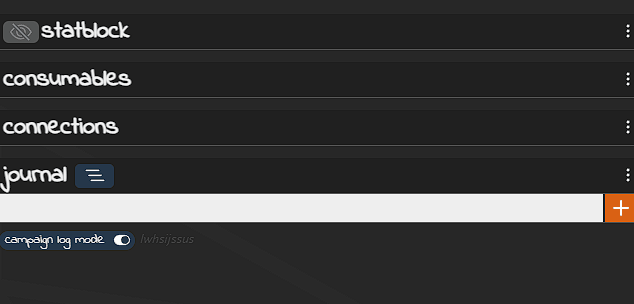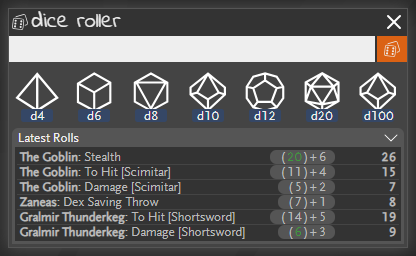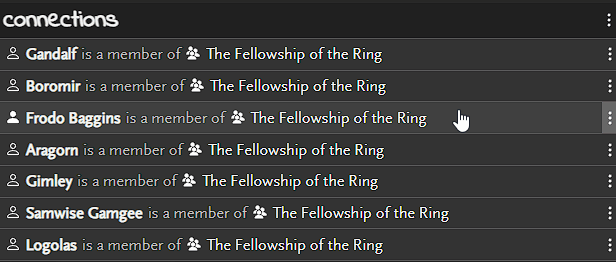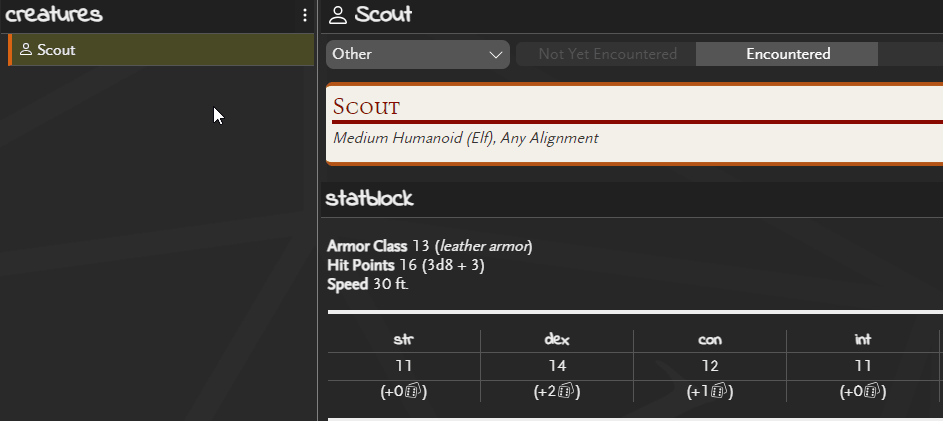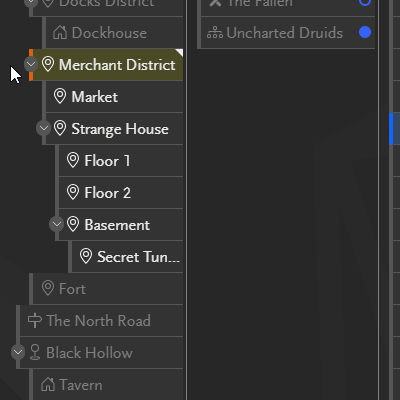
Two new options have been added today to make sharing objects easier. Share/unshare child objects The context menu on the expand/collapse button now has the options to share or unshare all child objects below the clicked parent. New objects can inherit their parent’s shared status when created The new option “Share new objects if parent ..