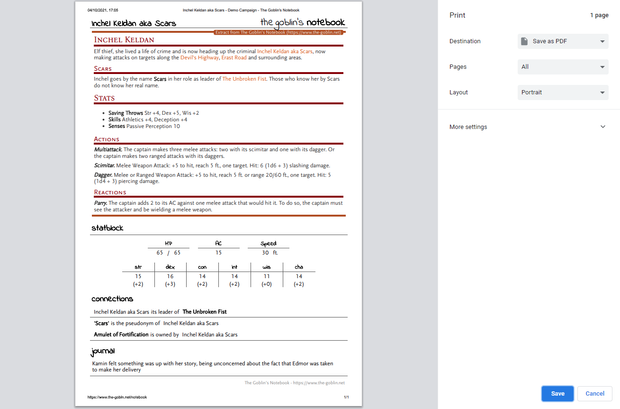A small update to the Notebook today sees a tweaks
- You can now print objects by simply printing the page. This will now print just the details of the currently selected object instead of the whole page. You can also use this option to ‘print to pdf’ to create a file that you can save or send.
- When editing notes, the left edge of the edit area will change to orange when there are unsaved changes. Also, you will now need to confirm when discarding changes to notes.
Included in this update
- Modified the print layout so printing (to paper or PDF) will output the details panel of the selected object with optimised styling
- Added confirmation when discarding changes to notes
- Added indicator to show there are unsaved changes in notes