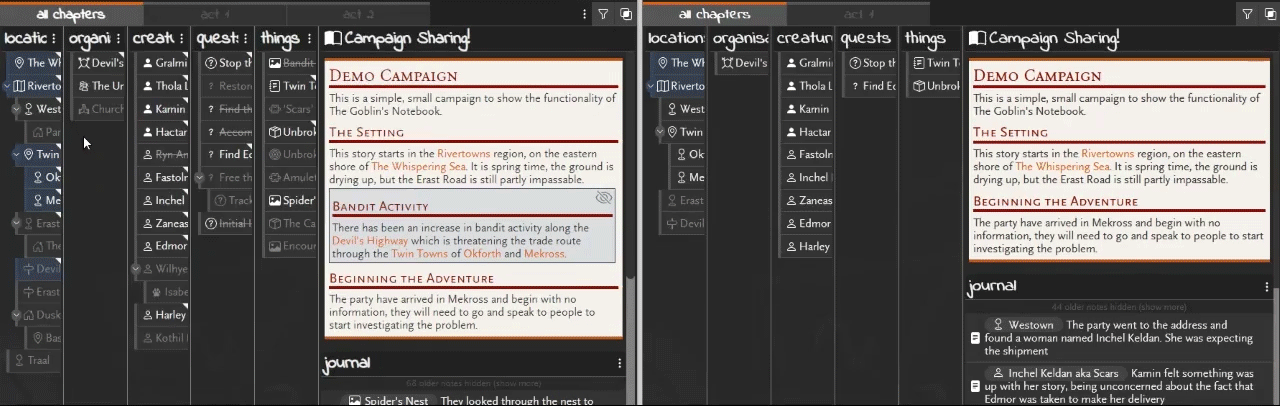Unlimited tier subscribers can now let other people view their campaigns by sharing them and selecting which objects they want to be able to be seen!
Enable sharing from the campaign preferences and select which objects you want shared from the details panel or context menu. You can choose to have new objects hidden or shared by default. GMs would generally want to hide new objects, players sharing notes with a party will often want to have everything shared by default.
You can also hide portions of the object notes on shared objects by using some custom markdown syntax of adding !! on a new line before and after the text you want hidden, this will then only show to you.
Simply copy and send the sharing link to anyone you want; they need to log into the Notebook but they don’t need a subscription to view your shared campaigns.
Included in this update
- Added campaign sharing so you can let other people view your campaign
- Objects can be shared or hidden
- Added custom markdown syntax of double exclamation mark before and after blocks to hide that section from being shared
- Added ‘information’ as a type to all objects to allow for specific hiding and sharing of information on shared objects