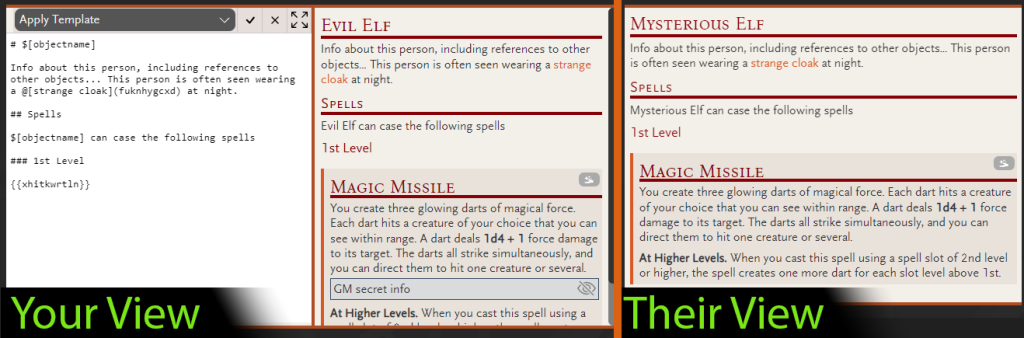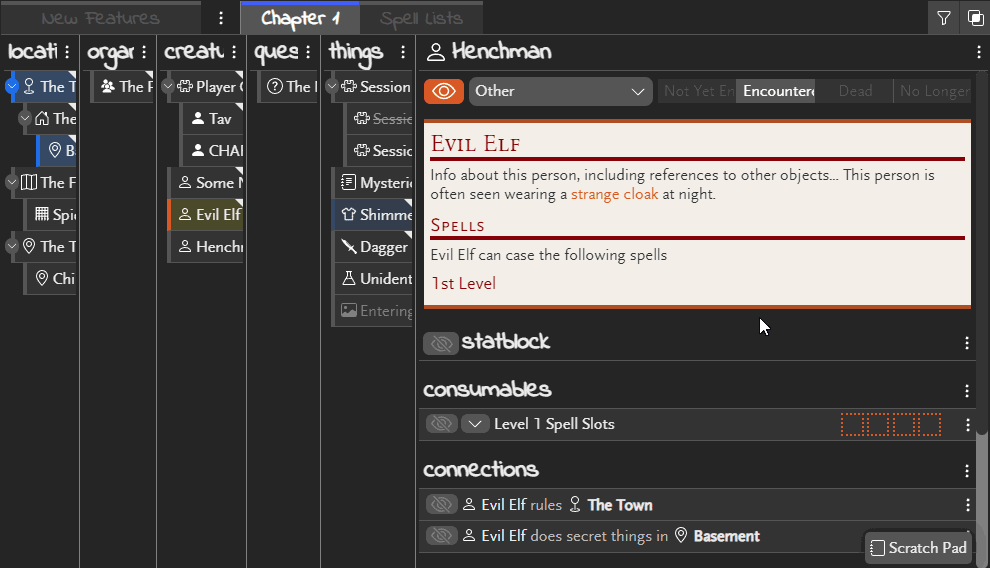You can now include the notes of an object within other objects!
Transclusion is the inclusion of part or all of an electronic document into one or more other documents by hypertext reference. Transclusion is usually performed when the referencing document is displayed, and is normally automatic and transparent to the end user.
https://en.wikipedia.org/wiki/Transclusion
To include one object in another one, simply use the custom markdown syntax of {{objectid}} on a line by itself in the position you want the other object’s text to appear. When displayed, the entire object text will appear at this position inside a blockquote. It will also include an icon in the top-right corner of the included block with a link to the referenced object.
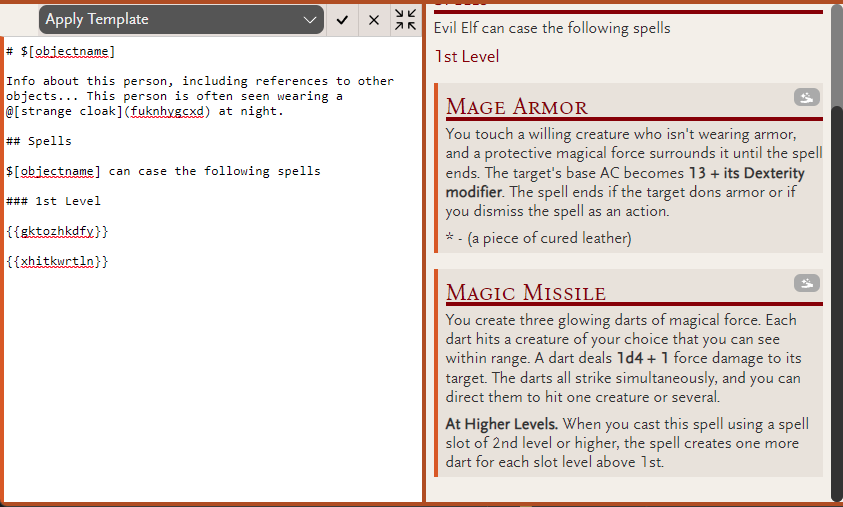
Object ids are displayed at the bottom on the object details, underneath the journal and next to the ‘campaign log mode’ button. You can copy the id from here.
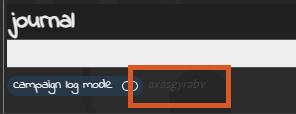
Invalid references or those pointed to deleted entries will appear as {objectid} in blue to indicate the invalid reference.
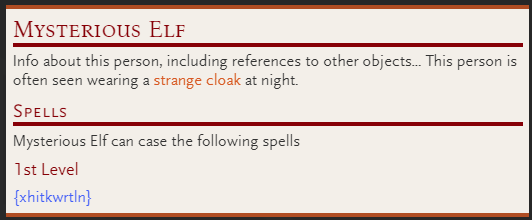
This syntax can be used in the main notes and consumable descriptions.
Shared Campaigns
Transcluded notes on shared objects will appear when the referenced object is also shared. If the transcluded object is not shared, it will show as an invalid references as above.
Objects can be placed within hidden sections to be visible only to the campaign owner.
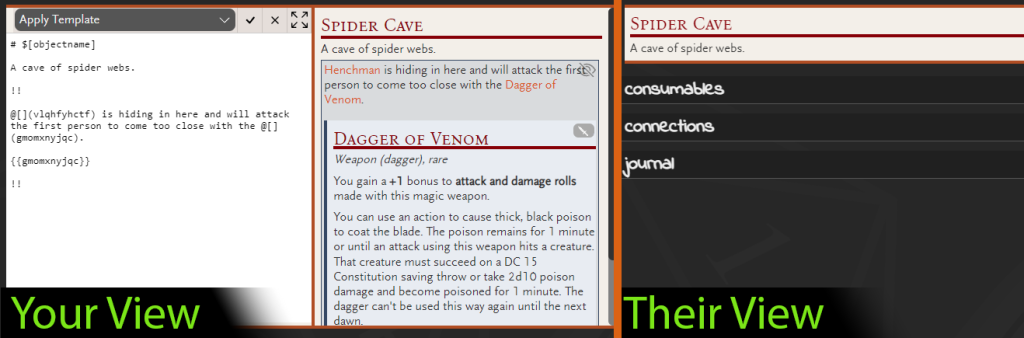
Hidden sections within referenced objects will also be hidden from those viewing the shared campaign.