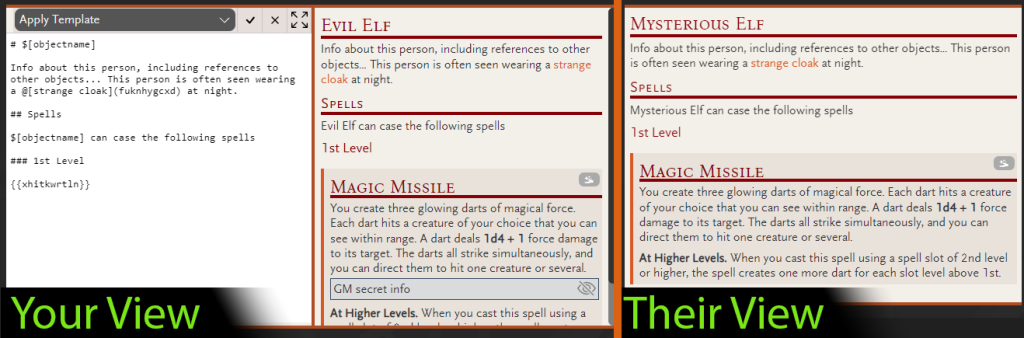Summary
Include the main notes from one object in another
{{objectid}} Include the entire note field from the other object
{{objectid.summary}} Include up to the first 6 lines of the note field from the other object
Include statblocks
{{objectid.statblock}} (or {{objectid.sb}} for short). Include the statblock of the other object
Include contributions
{{objectid.contributions}} (or {{objectid.conts}}} for short). Include all contributions of the other object
{{objectid.contributions?contributor name}} Include the contribution to the other object from a specific users
Include object status
{{objectid.status}} (or {{objectid.conts?block}}}). Include the object name and a colour-coded block showing the status of the other object
{{objectid.status?summary}} Include the status as above but with the first 6 lines of the object notes included underneath
{{objectid.status?name}} Include the object name, styled according to status
{{objectid.status?status}} Include the name as above but also show the status as text afterwards
Index Blocks
Index blocks are useful for automatically creating a navigable list of all child objects below the target. The target can the current object or a different one.
The objects listed will remain up to date as you add, remove, and move objects around below. On shared campaigns, only child objects that are shared will be listed so you don’t have to manually update wich objects to show to others.
{{objectid.index}} displays a list of direct child objects of the target
{{objectid.index?expand}} displays a list of all direct and indirect child objects of the target
{{objectid.index?status}} displays a status list of all direct child objects of the target
{{objectid.index?status,expand}} displays a status list of all direct and indirect child objects of the target
To create an index on the current object, you can omit the objectid or replace it with the text self. For example {{self.index?expand}} or {{.index?expand}} with both create the index for the current object.
Object IDs
You will need the object id to reference another object as a transclusion. This can be found at the bottom of the details panel when the object is selected, or you can click other objects (with keyboard modifiers) to automatically enter formatted ids.
While editing notes, you can click objects with the following behaviour
Clickwill add a link to the objectCtrl + Clickwill add{{objectid}}Ctrl + Shift + Clickwill add{{objectid.statblock}}
To type the syntax manually, object ids are displayed at the bottom on the object details, underneath the journal and next to the ‘campaign log mode’ button. You can copy the id from here.
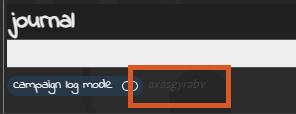
Invalid references or those pointed to deleted entries will appear as {objectid} in blue to indicate the invalid reference.
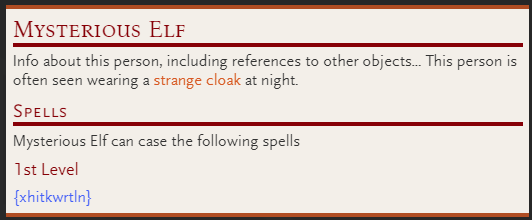
This syntax can be used in the main notes, statblocks, and consumable descriptions.
Include the main notes from one object in another
To include one object in another one, simply use the custom markdown syntax of {{objectid}} on a line by itself in the position you want the other object’s text to appear. When displayed, the entire object text will appear at this position inside a blockquote. It will also include a link icon in the top-right corner of the included block with a link to the original object.
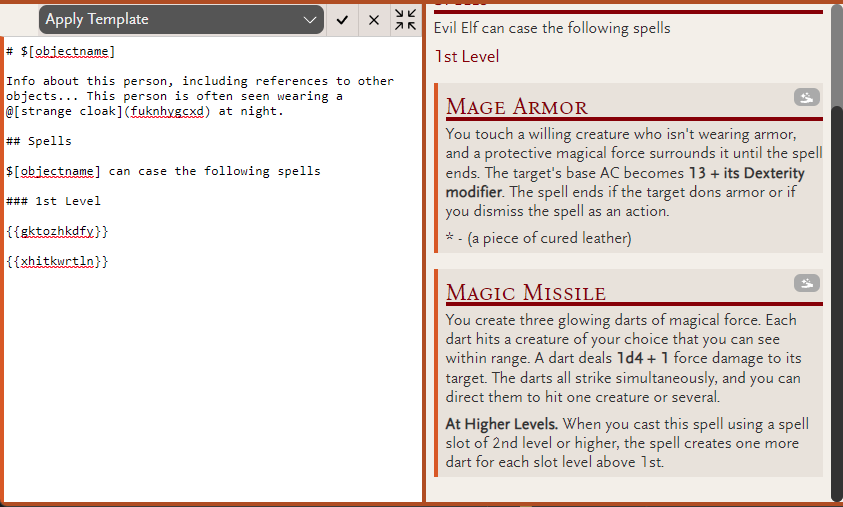
Include statblocks
Statblocks can be included in other objects by using {{objectid.statblock}} (or {{objectid.sb}}} for short).
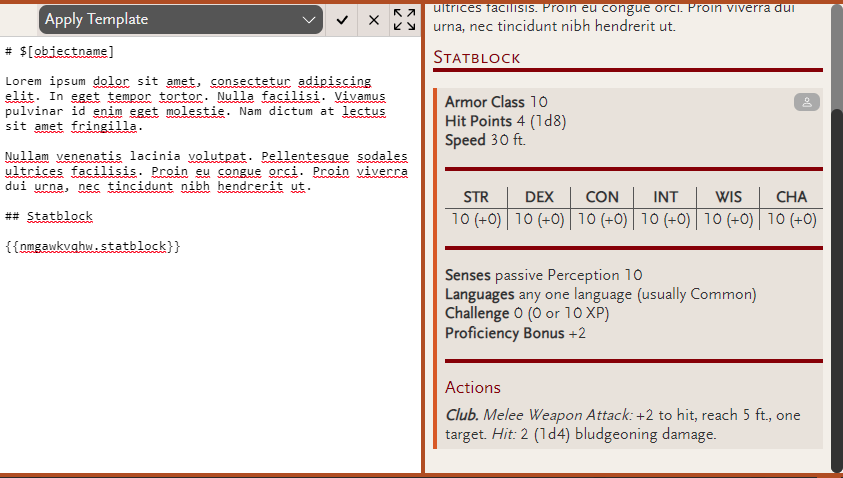
Include contributions
If sharing is enabled on the campaign and there are users with the contribution role (see Sharing your campaign and choosing what other people can see for more information), you can also include contributions via transclusion by using {{objectid.contributions}} (or {{objectid.conts}}} for short) which will include all user’s contributions at this point. To include just a single user’s contributions, you can extend this by using {{objectid.contributions?contributor name}} (the name must exactly match the name set by the user).
Include object status
The basic syntax of {{objectid.status}} (or {{objectid.conts?block}}}) can be used to include the object name and current status. This will show a block that includes the name, styled according to status, and a status indicator.
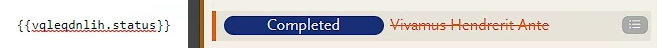
Status transclusions can be used by themselves or as groups to give an ‘index’ of referenced objects, e.g. NPCs in an organisation or tasks for a quest.

Use {{objectid.status?summary}} to include the status as above along with the first few lines of the object notes.
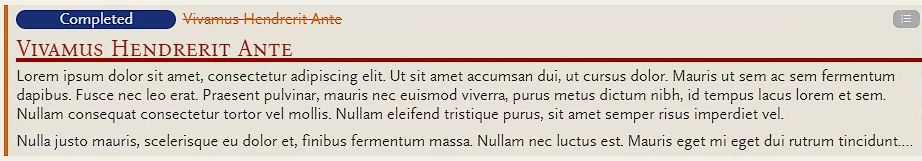
To just show the object name, styled by status, use {{objectid.status?name}}. To also include the status as text after the name, use {{objectid.status?status}}.
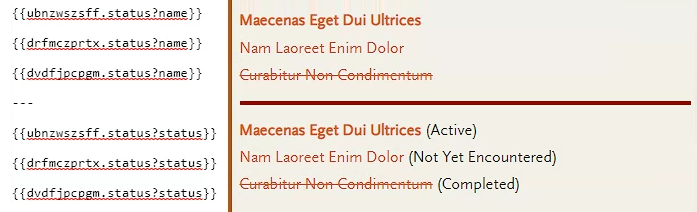
Name styling
All objects names trancluded with status are styled as follows:
- Not Yet Encountered / Hidden (normal)
- Encountered / Known / Active (bold)
Destroyed / Disbanded / Dead / Complete / Ended(strikethrough)No Longer Relevant(strikethrough + italic)
The styling closely matches the styling in the object lists.
Index Blocks
{{objectid.index}} – This displays a list of direct children of the target object
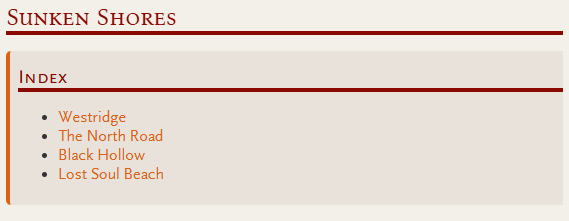
{{ – This displays a list of direct and indirect children of the target objectobjectid.index?expand}}

{{ – This displays as a status list instead of a simple listobjectid.index?status}}
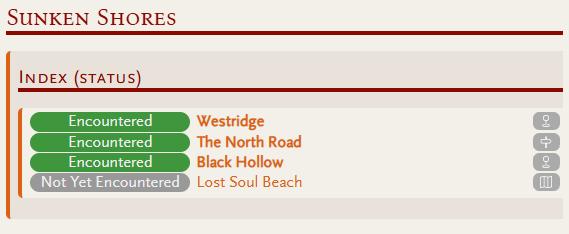
{{ – Both status and expand can be used togetherobjectid.index?status,expand}}
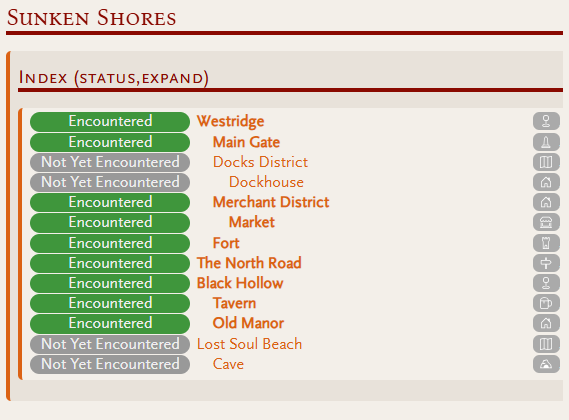
Shared Campaigns
Transcluded notes on shared objects will appear when the referenced object is also shared. If the transcluded object is not shared, it will show as an invalid references as above.
Objects can be placed within hidden sections to be visible only to the campaign owner.
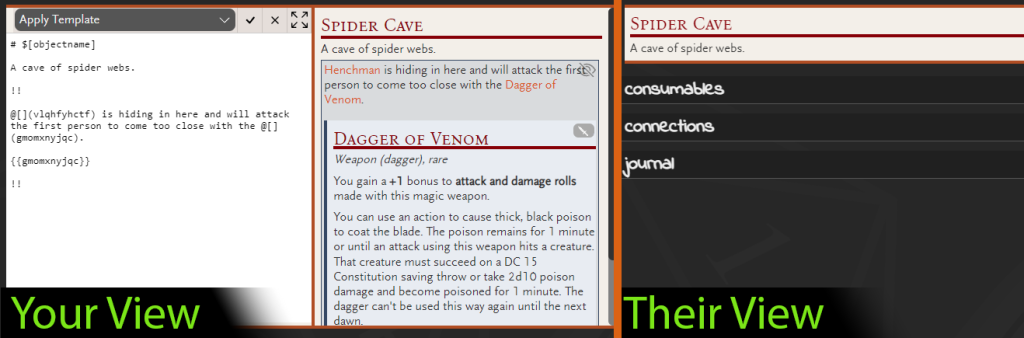
Hidden sections within referenced objects will also be hidden from those viewing the shared campaign.