- Go to https://imgbb.com/
- Drag your file into the window (or click ‘start uploading’ and choose your file)
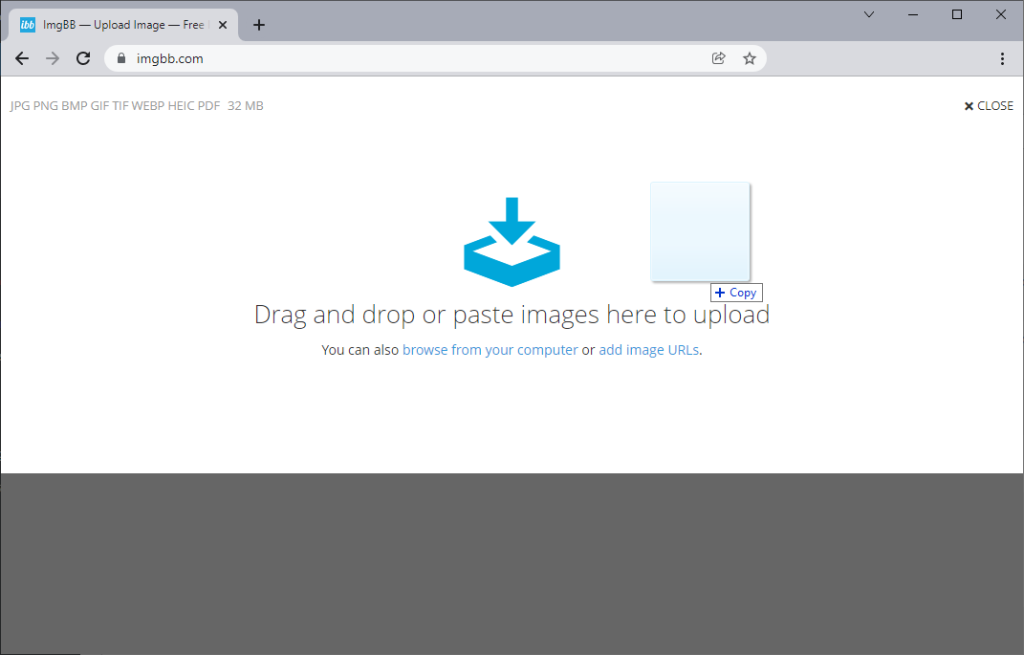
- The page will change to show your file
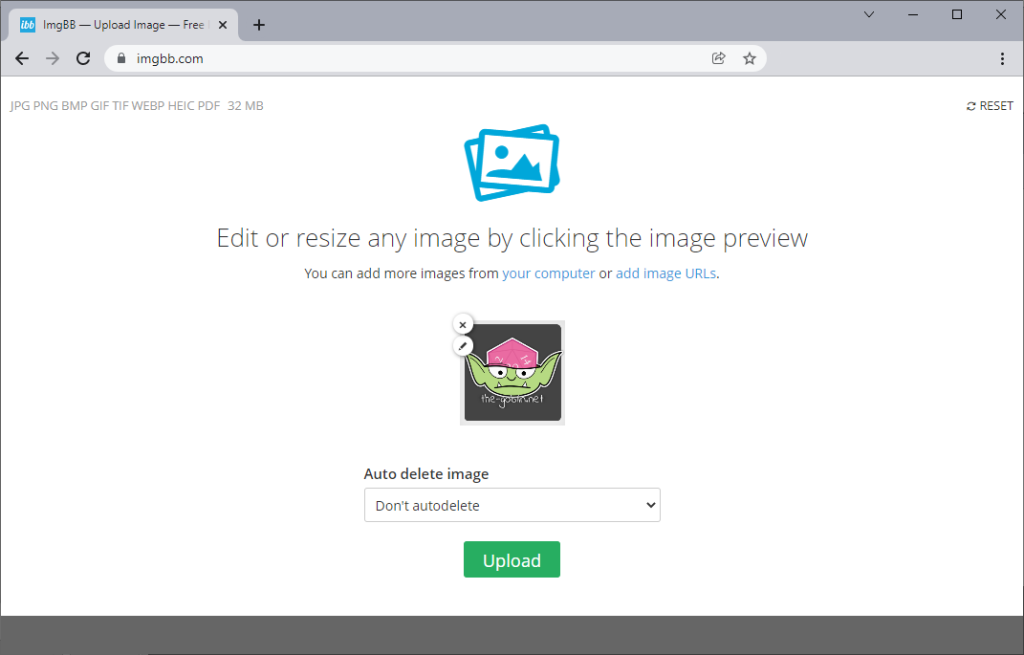
- Press the ‘upload’ button
- The page will change to show your image is uploaded
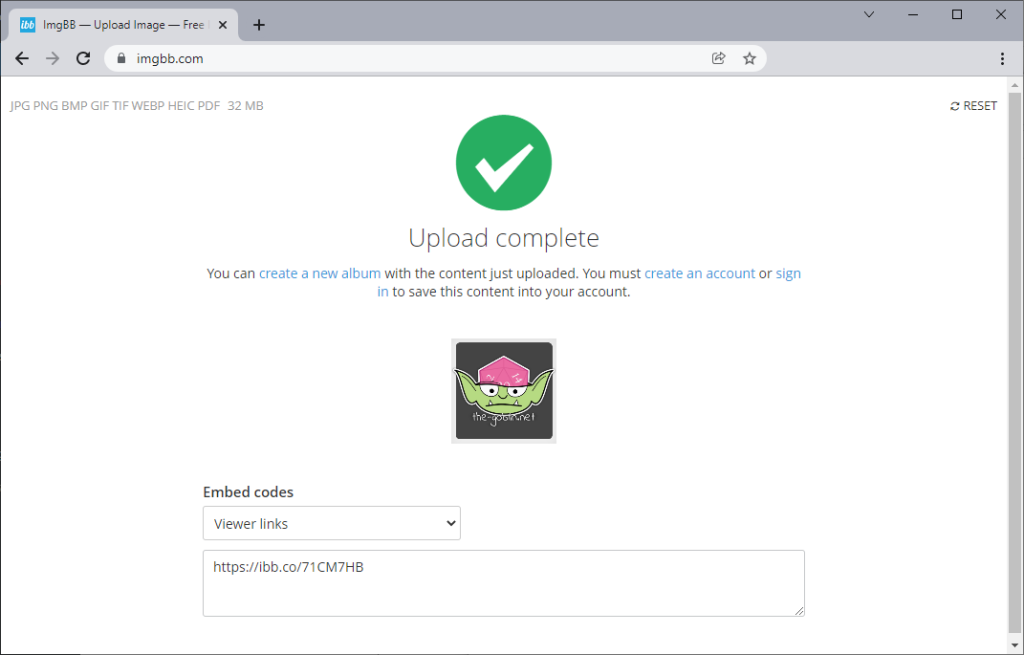
- The URL in the address bar isn’t the one you need, neither is the one in the ‘Embed codes’
- Click on the image, this will change to a new page
- On the new page, right-click the image and select ‘Copy image address’ (or similar depending on browser)
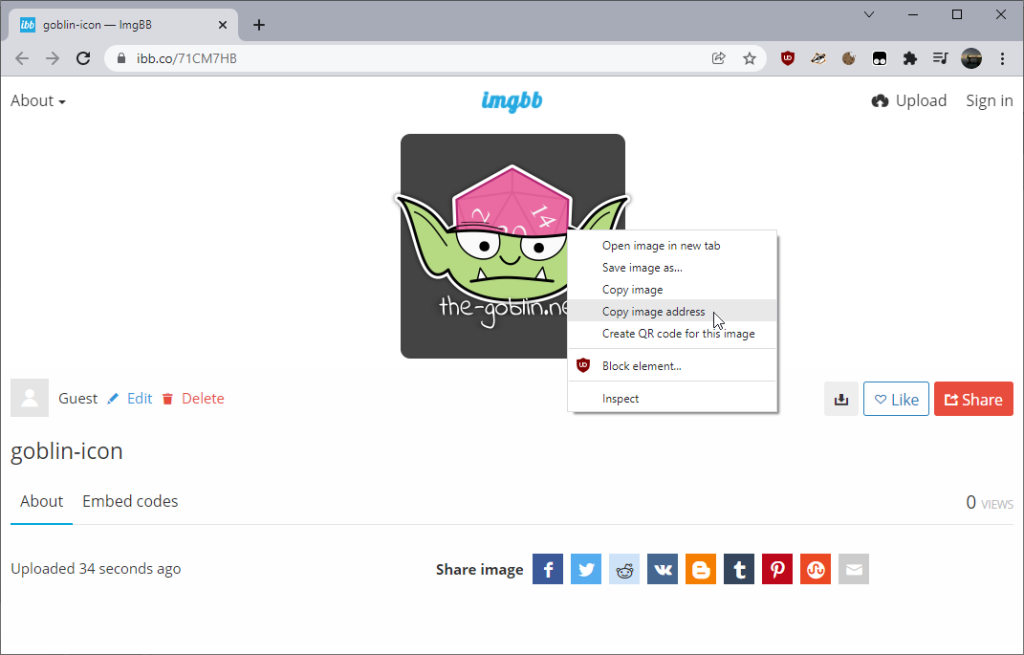
You can now paste this URL into the notebook as your image address.