Import files can now be up to 2.5MB (increased from 512Kb) so larger exported campaigns can be re-impor..
Category : Updates
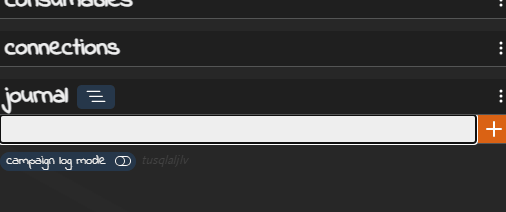
In notes, statblocks, consumable description, and journal entries you can mention objects without having to click the objects in the lists. Just type @ and start typing the object name to see a popup of objects starting with the text you typed. Up to 5 results will be retuned, continue typing to filter more. Use ..
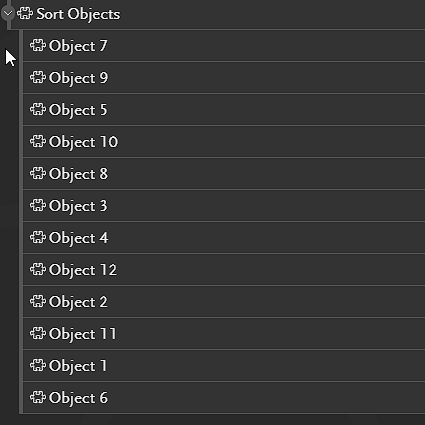
Child objects can be ordered alphabetically (or reverse alphabetically) from the context menu on the parent expand/coll..
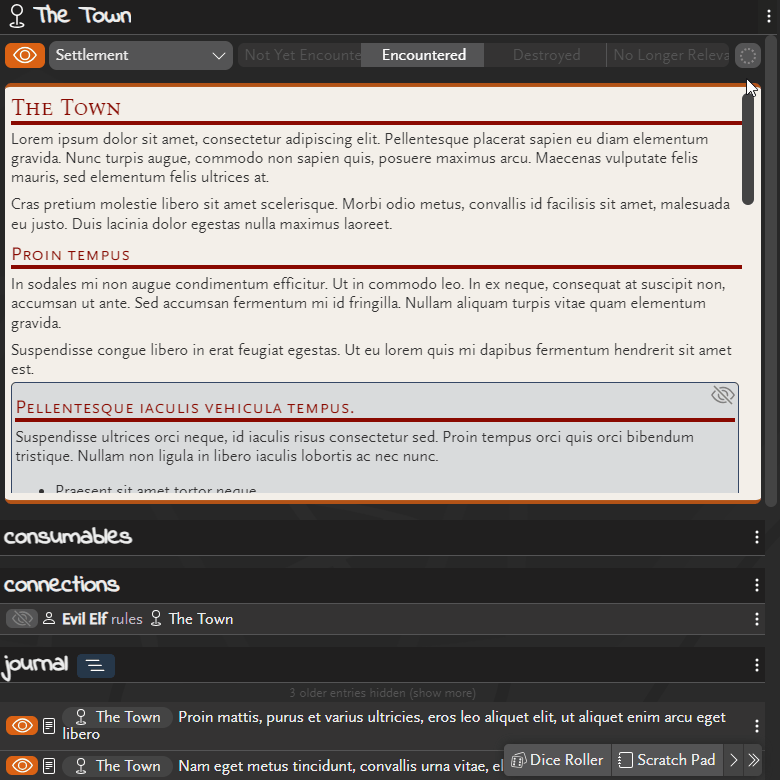
A couple of layout options have been added today Unrestricted notes panel size A new button alongside the edit notes and full-screen buttons toggles the maximum height of the notes so everything scrolls together rather than having scrollable panels inside scrollable panels Pinned journal Keep the journal entries on screen all the time from a ..
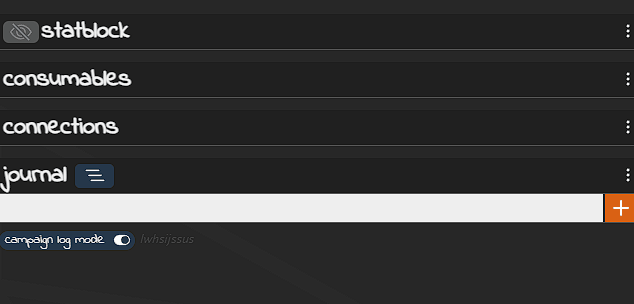
You now have more control over the format of the note on connections. To make use of the customisable format, include the values {1} and {2} within your note and the object names will be positioned in those places. You need to include both {1} and {2}, and {2} must be after {1} for the ..
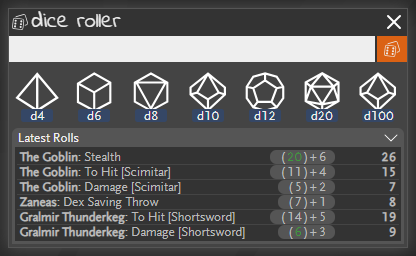
Your recent dice rolls will be shown in the new..
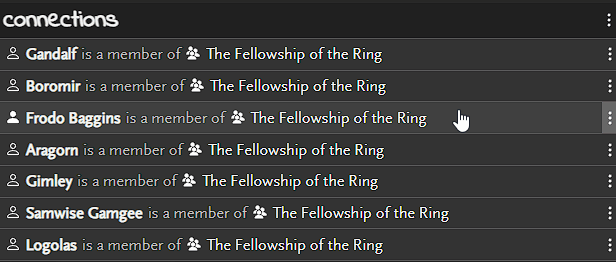
The order of connections can be changed by..
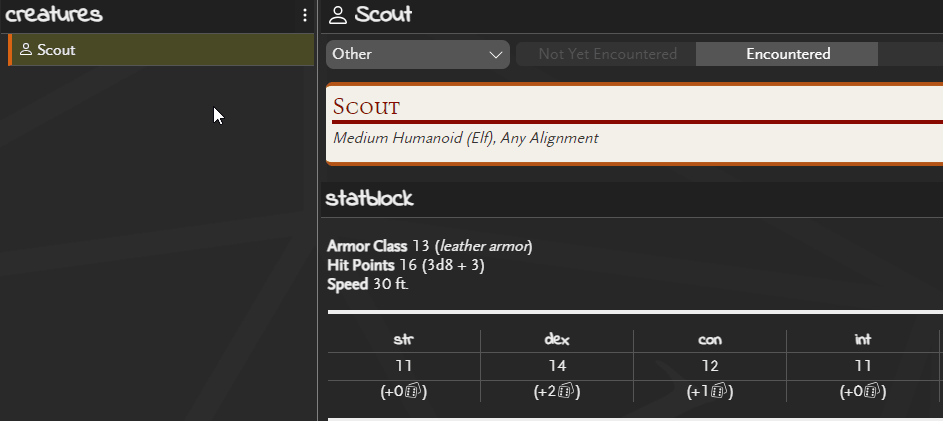
Duplicate existing objects with one click. The object is cloned without connections, journal entries or chil..
The dice formula in rollable() can use values from other fields as part of the calculation. Fields can reference any number() or mod5e() field within the same object or another one. Use field[fieldname] or field[objectid.fieldname]. Note: Fields in transcluded statblocks need to use the full objectid.fieldna..
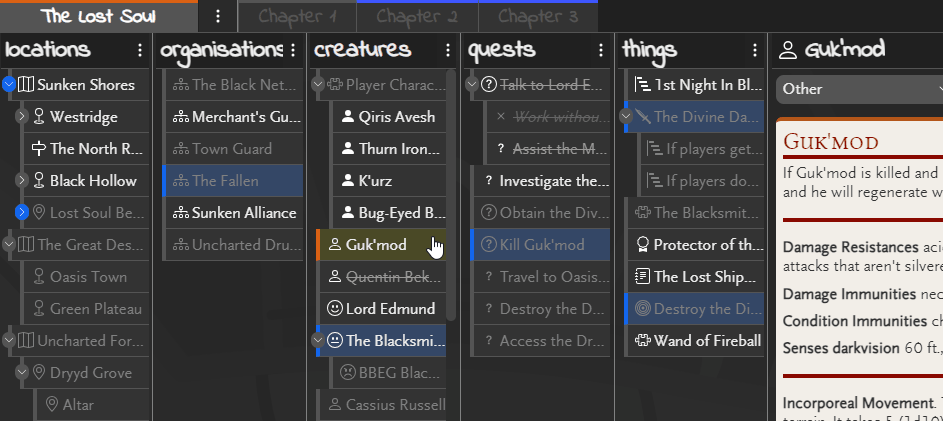
When the selected object is scrolled off screen, an indicator shows where it is which can also be clicked to scroll it back ..