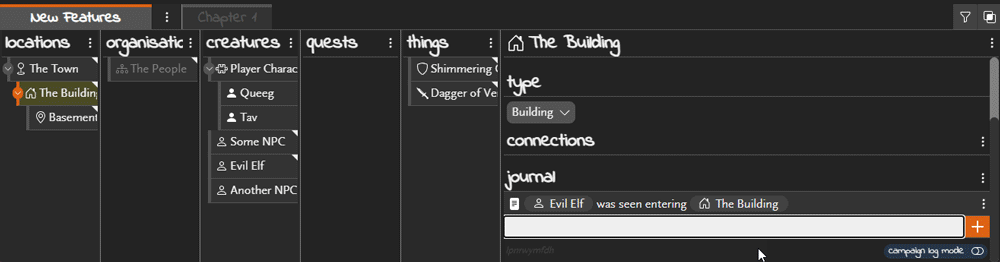Journal entries can now use the same custom markdown format of linking to other objects in order to reference other objects.
Use @[custom label](objectid) (where custom label is optional) in your journal entries to create the link to another object. This is easily done when creating a new note by simply clicking an object after you have started typing a journal entry. Doing so will add the required text for you and you can customise the label text if needed.
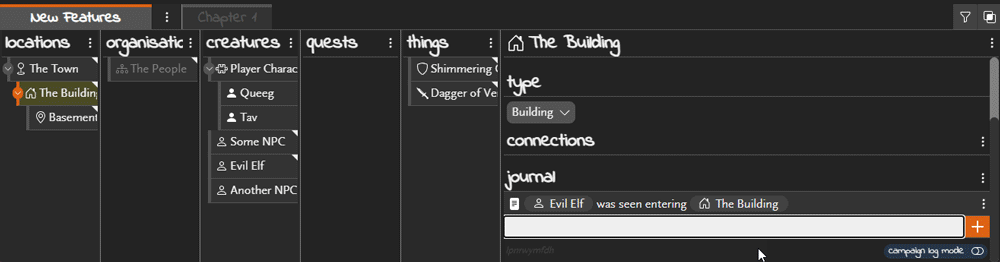
Linked journal entries will show up in the journal for the object they are created on and any other object linked. You can click the object name to navigate to the object.
References to objects that have their shared name set (see Sharing an object with a different name) will use the shared name instead of the actual name when viewing the shared campaign to help you keep secrets.

Connection logging
When campaign log mode is enabled, the journal entry created automatically will use the new linked object format to create a single journal entry linked to both objects.
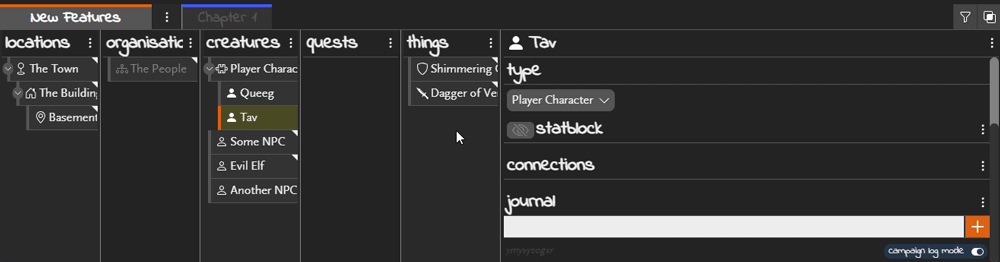
See all your journal entries
Viewing the campaign journal in full-screen mode will now show all journal entries on all objects, regardless of whether or not the entry is set to be visible at campaign level. This helps you find logs that were previously hidden away on an object