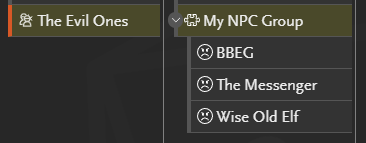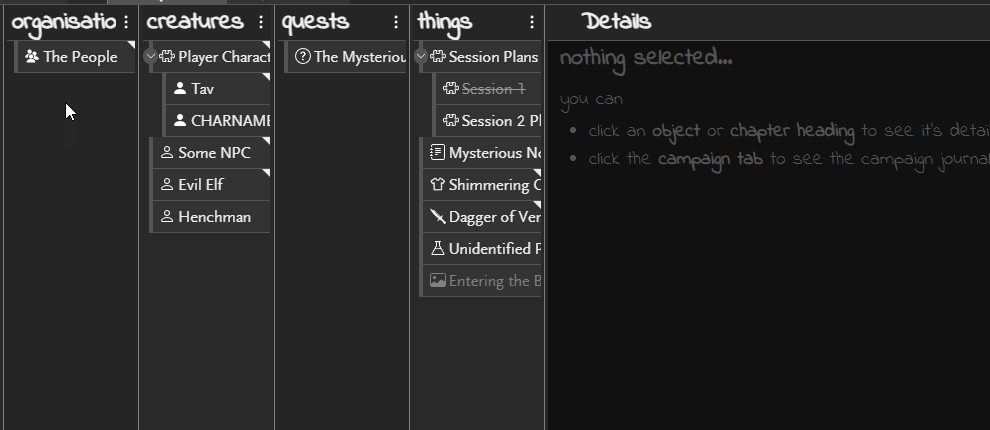Click one object, have another one selected! If you have, for instance, a group of NPCs that are related to an organisation then you can put them all under one creature object and have that group object redirect to the organisation instead of having to follow links or find it manually!
Select the object you want to redirect then right-click the one you want to redirect to and select Redirect x to y.
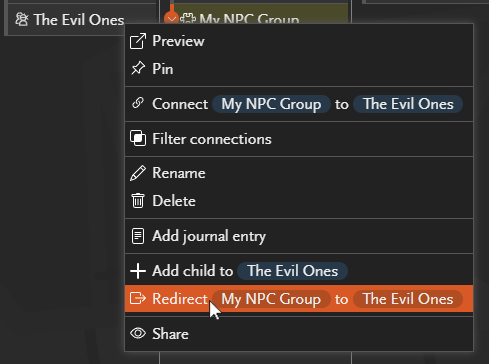
You can remove the redirect from the context menu of the redirected object and you can still select the actual redirected object by simply clicking it again.
When you have clicked a redirected object, the name of the clicked object will also appear in the heading so you know the object you came from.

Redirected objects are also highlighted similarly to the selected object to help identify what you clicked