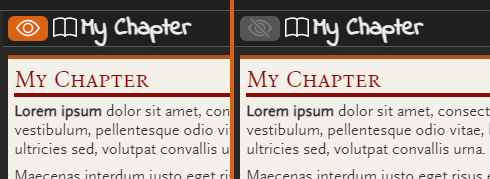You can now choose to share or hide chapters in shared campaigns manually, rather than automatically sharing all chapters that have objects assigned. Enable this functionality via a new setting in the sharing section of the campaign preferences.
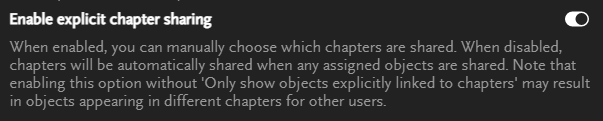
When active, simply share or hide the chapter by the sharing icon in the chapter details panel.
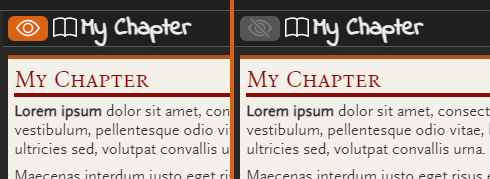
Note: Objects could appear in different chapters for viewers
An example has OBJECT1 assigned to CHAPTER1. After sharing OBJECT1 and CHATPER1, OBJECT1 will show in just CHAPTER1. If CHAPTER1 is unshared and CHAPTER2 is shared, OBJECT1 will not be included in any chapters (as CHAPTER1 doesn’t exists as far as the viewer is concerned) so will show in all chapters for other people viewing the campaign.
This effect will only be seen when Only show objects linked to chapters mode is not being used.