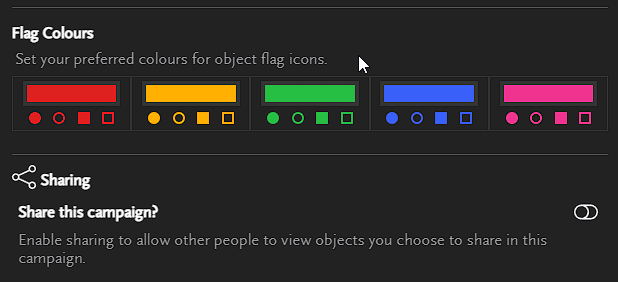Often there are a few objects that are commonly used during a given session, or there is a good chance you will need the information from them. In addition to using chapters, you can mark them in a couple of ways to improve the findability when needed.
Pins
Objects can be ‘pinned’ which adds them to a bar along the bottom of the window. You can quickly navigate back to objects by clicking them from this bar or by pressing alt+n where n is the number shown on the object.
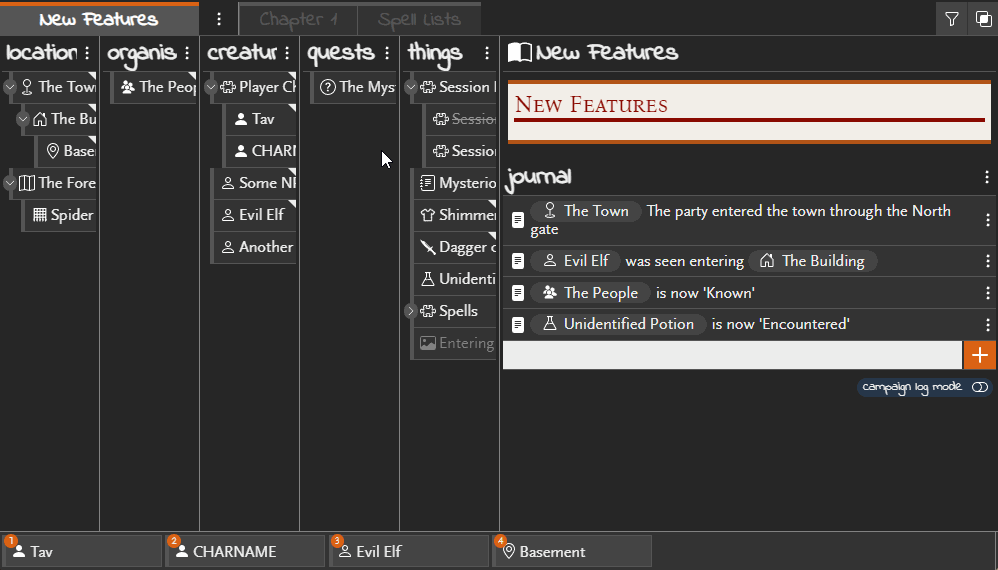
Pins are saved in your browser. If you long in with a different device or browser (or clear your cookies) then you will not see the previous pins. The pinned object bar isn’t available in the mobile layout. Someone viewing a shared campaign can pin objects useful to them.
Flags
Objects can have ‘flags’ assigned to them which are coloured shapes that appear in the object lists. This helps visually categorise and emphasise objects which allows you to find them quickly and easily when needed. Kind of like bookmarks or sticky-note tabs on a physical book!
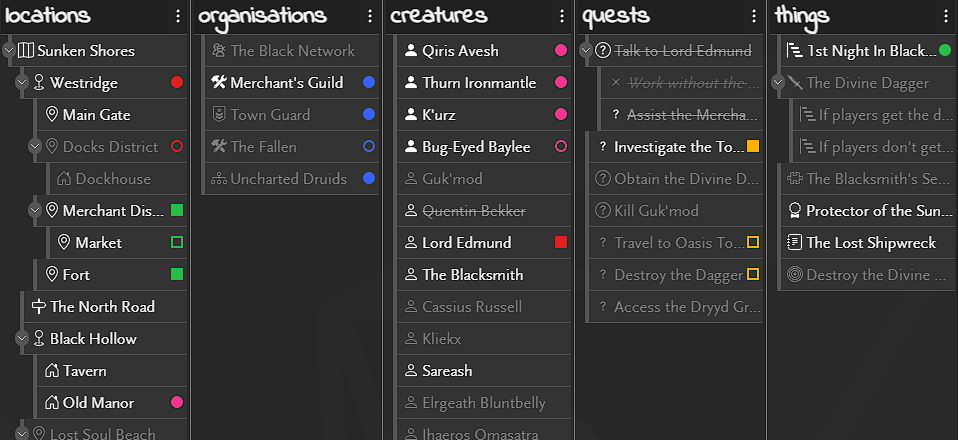
Select the flag from the object details panel. You can also filter on flag, just select the required one from the filter bar along with connections and text matches. Flags have no specific meaning, it is up to you what you want them to represent.
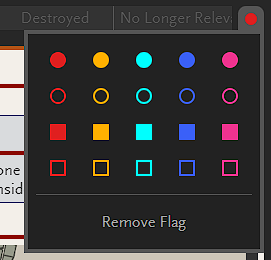
Flags are stored in the campaign and will be available when you log in from any device but they are not included when viewing a shared campaign so you can use them without giving away secrets!
Colours
The flags use a combination of colour and shape to help differentiate them. If you need to change the colours to give them more contrast or simply because you want a different palette then you can do so in the campaign preferences panel.