
A roundup of a number of small updates and improvements up to 1st June 2023 Upd..

A roundup of a number of small updates and improvements up to 1st June 2023 Upd..
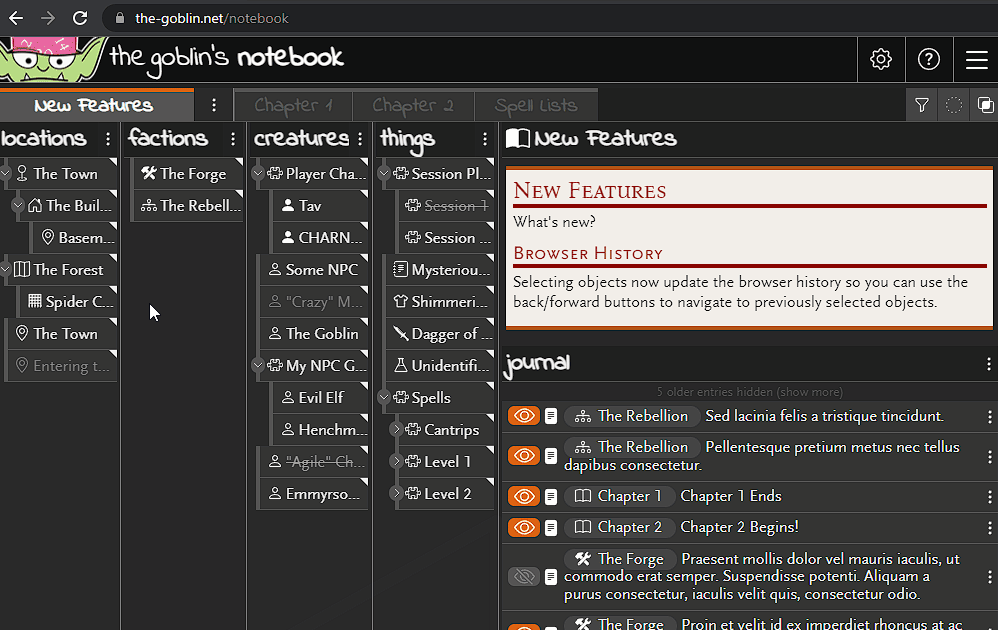
This update includes a few improvements related to navigating and selecting objects. Browser History Selected objects now tracked in the browser history so you can use the back/forward buttons in your browser to navigate to previously selected objects. Direct Object Linking You can copy a link to give to someone (or use yourself) that takes ..
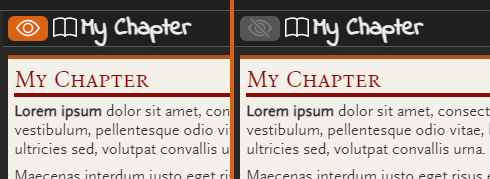
You can now choose to share or hide chapters in shared campaigns manually, rather than automatically sharing all chapters that have objects assigned. Enable this functionality via a new setting in the sharing section of the campaign preferences. When active, simply share or hide the chapter by the sharing icon in the chapter details panel. ..
Shared objects with unshared parents When a shared object has an unshared parent, it will now be moved up the hierarchy to the next shared parent rather than to the top level. This gives other people a more accurate view of your shared objects. Example You have a shared campaign and grouped two NPCs in ..
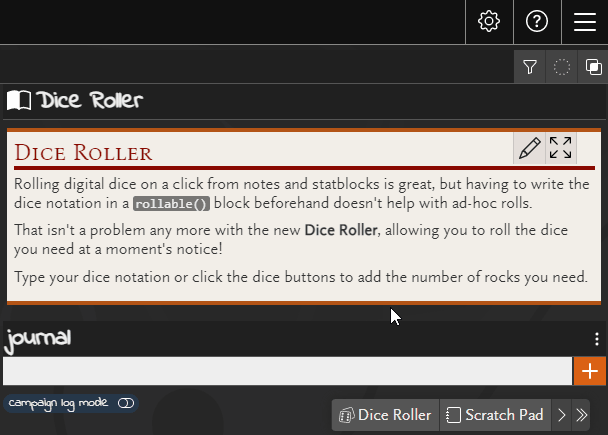
Rolling digital dice on a click from notes and statblocks is great, but having to write the dice notation in a rᴏllable() block beforehand doesn’t help too much with ad-hoc rolls. That isn’t a problem any more with the new Dice Roller, allowing you to roll the dice you need at a moment’s notice! Type your dice notation ..
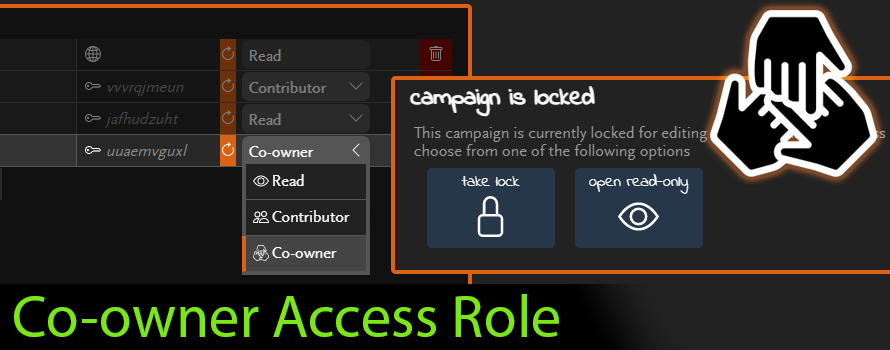
The new co-owner sharing role allows you to share your campaign with other people and gives them (almost*) full control of it. Perfect for co-GMs or players wanting to share full campaign notes, allowing them the ability to add, edit and delete anything! The new role will appear in the access role list along with ..
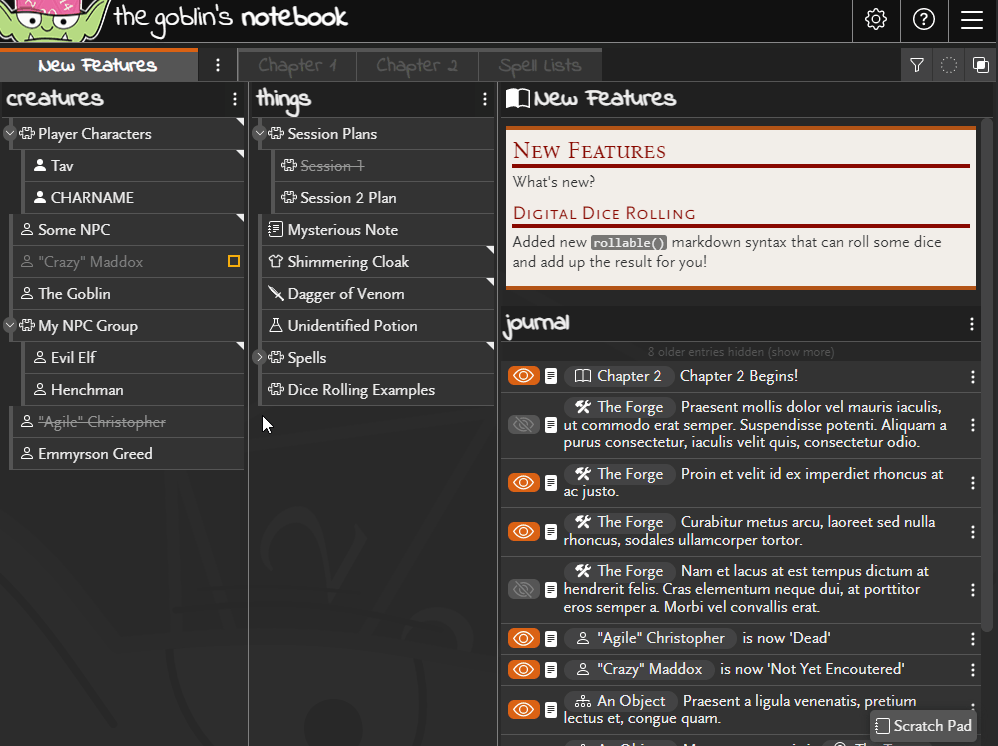
Notes, statblock and consumable markdown can now include a field to enable rolling digital dice! Use the rollable() markdown syntax to create a link that will roll the dice specified using standard dice notation (1d6, 1d20+2, 2d6+4d4+6, etc) when clicked. dice Required The dice notation for the roll. See below for more details. dicelabel Optional ..
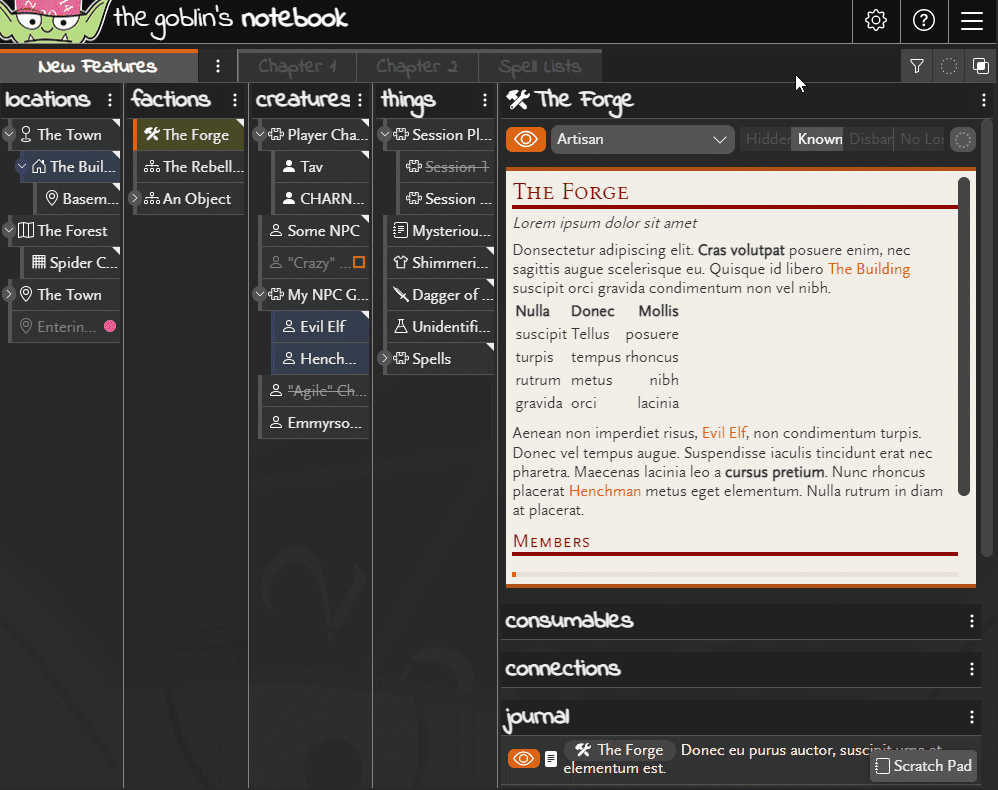
Apply your own custom CSS styling to all your campaign objects with custom CSS! This is an advanced feature which requires knowledge of CSS and how to work out which elements to apply the styling to, but for those that can (and those who know someone that can), you can change the notes style to ..
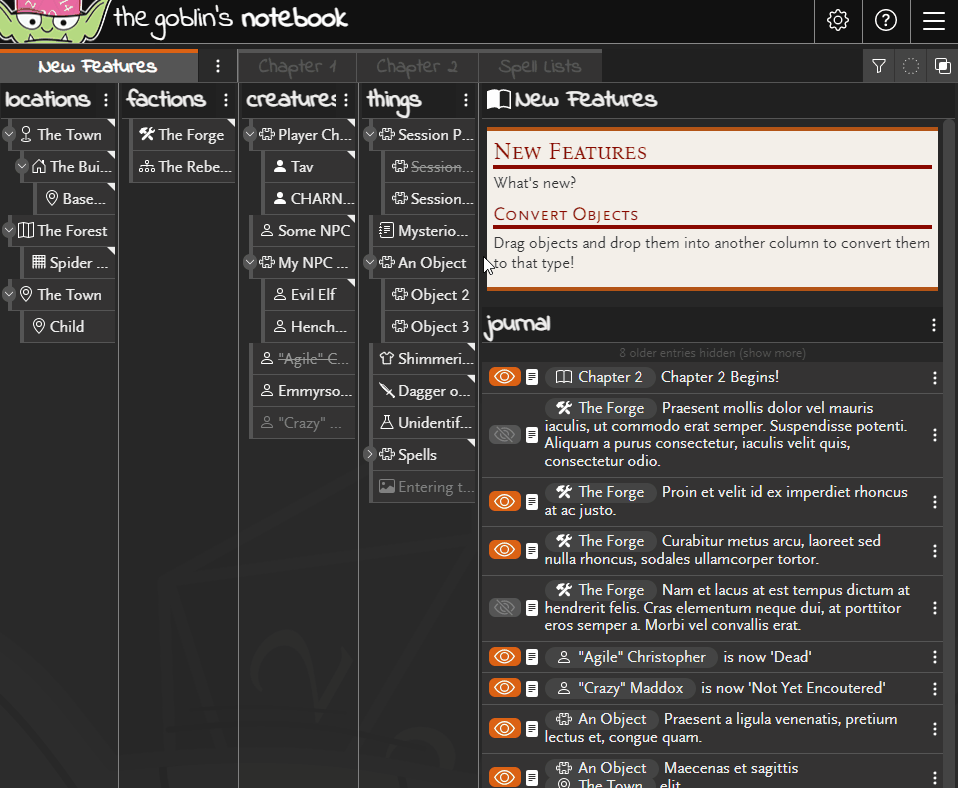
Drag objects between columns to convert them to a different type! Child objects will be converted along with the on..
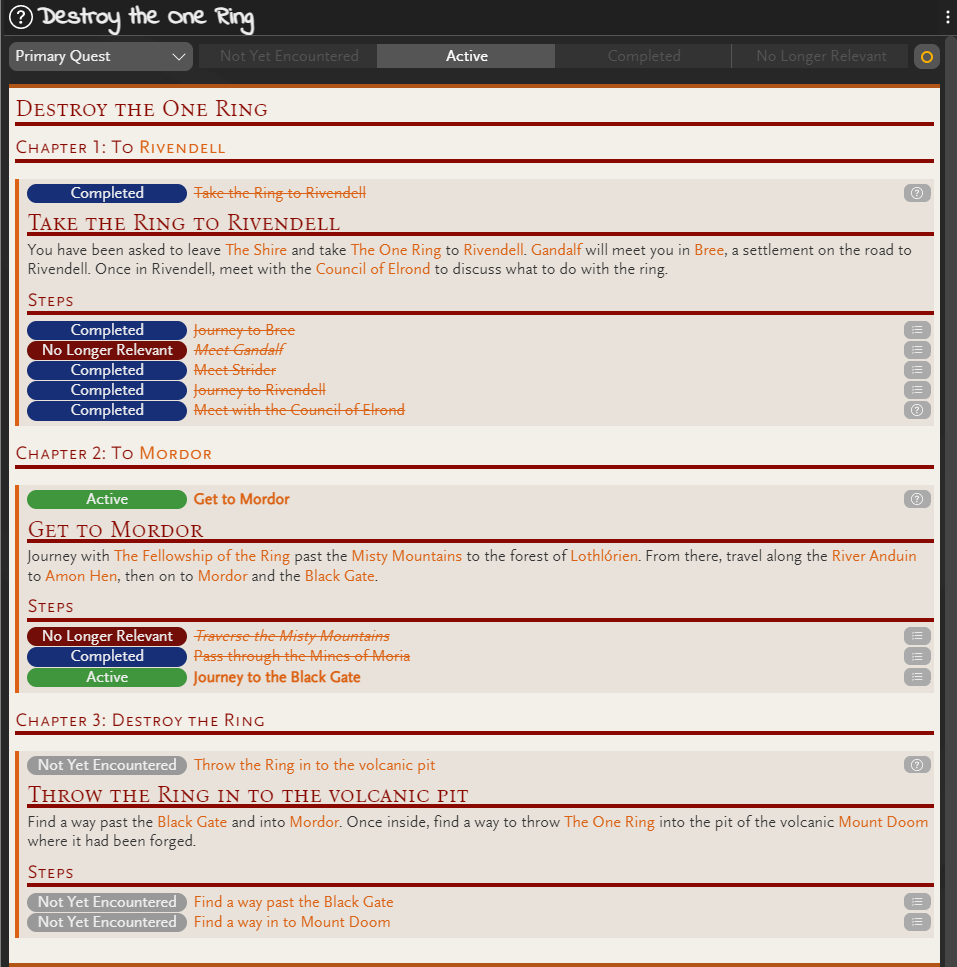
New transclusion options are available – Object status and note summary. Object status Allows for displaying the status of another object (or multiple other objects) in notes. Useful to create an ‘index’ object to see an overview of objects e.g. a quest with a number of tasks, or an organisation with members. Syntax {{objectid.status}} (or {{objectid.conts?block}}}). Include ..