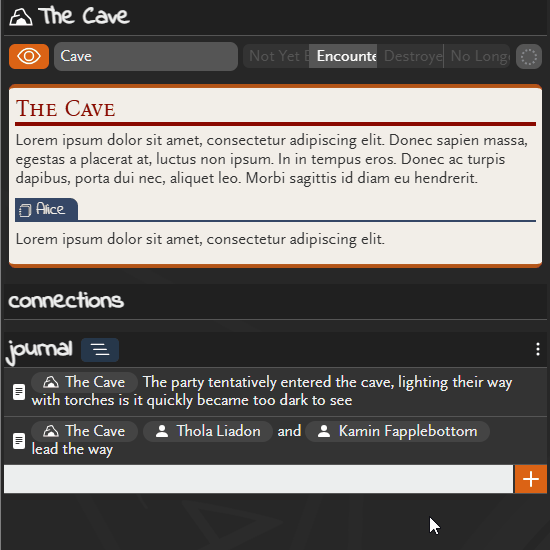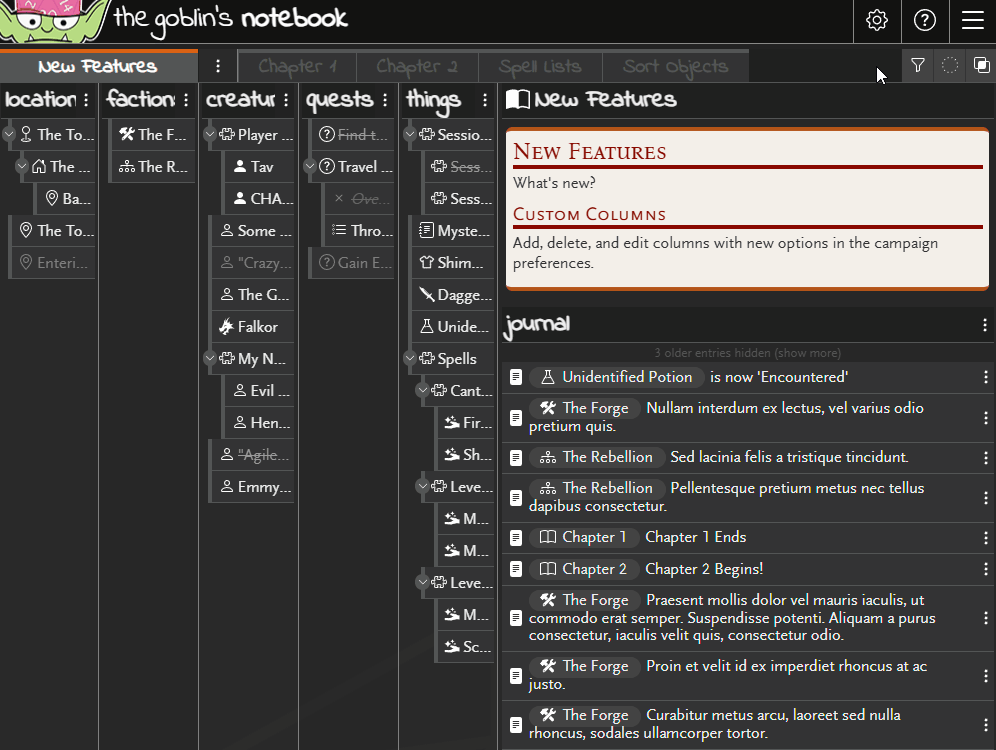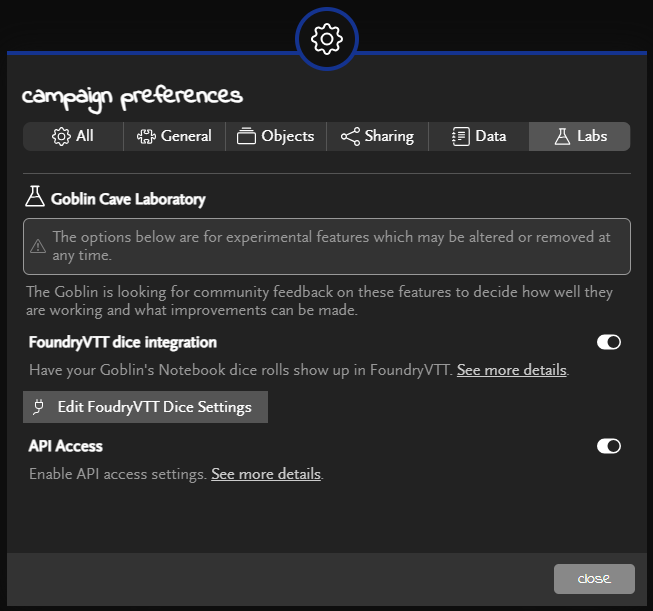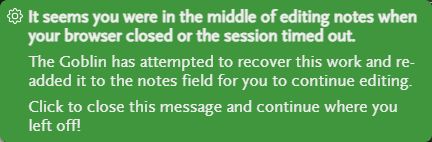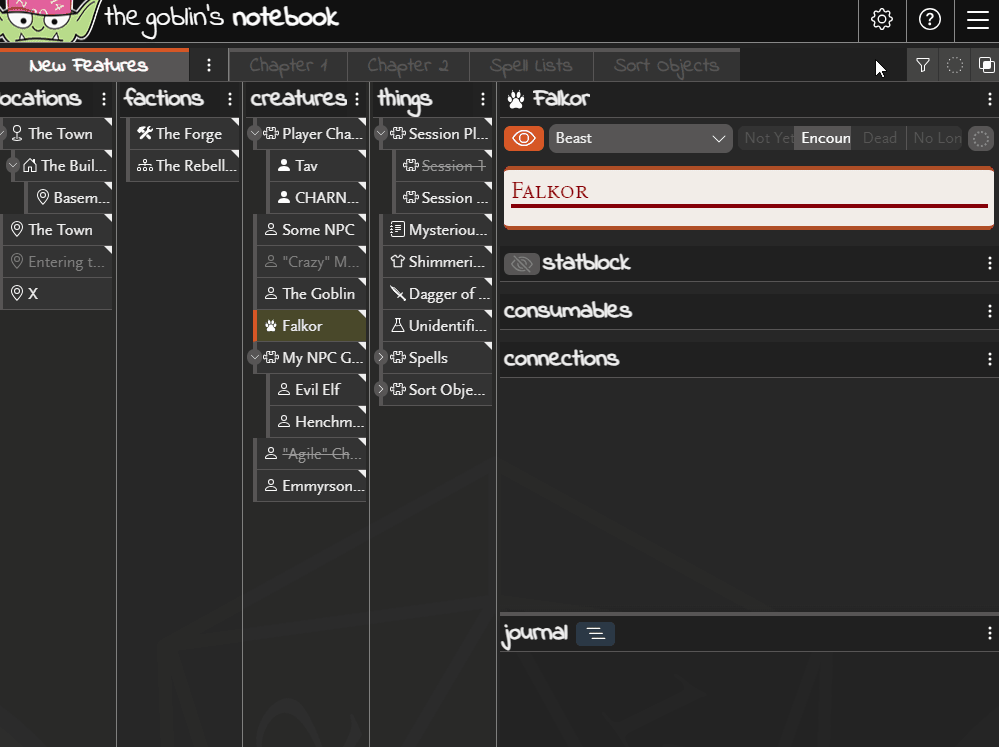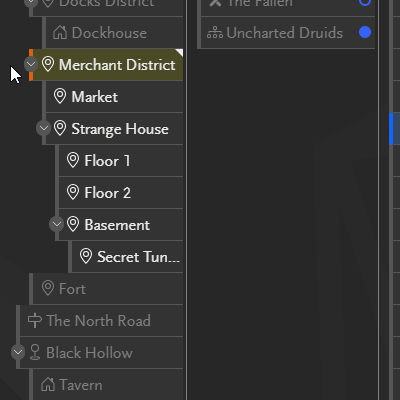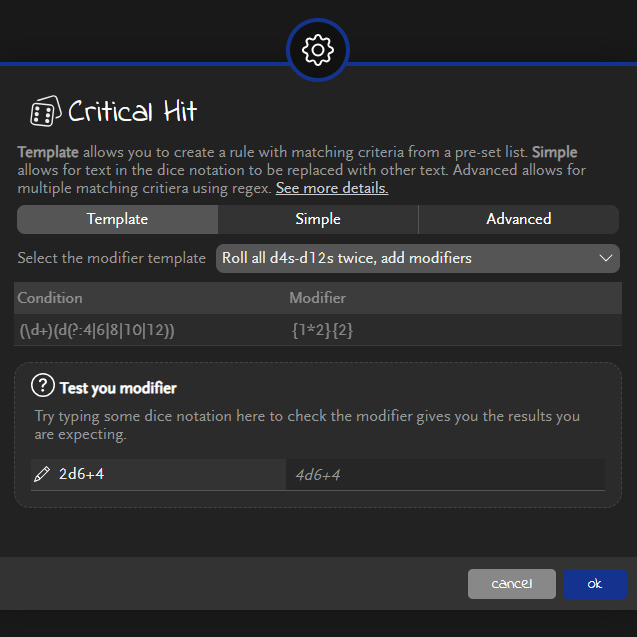
Rolls are often altered slightly based on game rules, for example in D&D 5e advantage means rolling the d20 twice and using the higher number before adding your modifier, or critical hits mean rolling all the dice twice then adding the normal modifier. For things like advantage and disadvantage, you can just click the roll ..