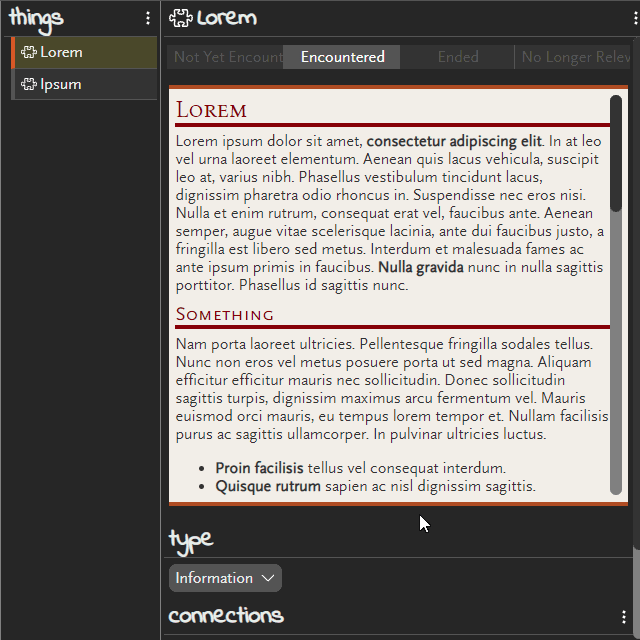You can now resize the notes field to make the most of the available vertical screen space.
Simply drag the bar at the bottom of the notes to resize, the size will remain until you change it again. Click the ‘reset’ button to set it back to the automatic (default) setting.