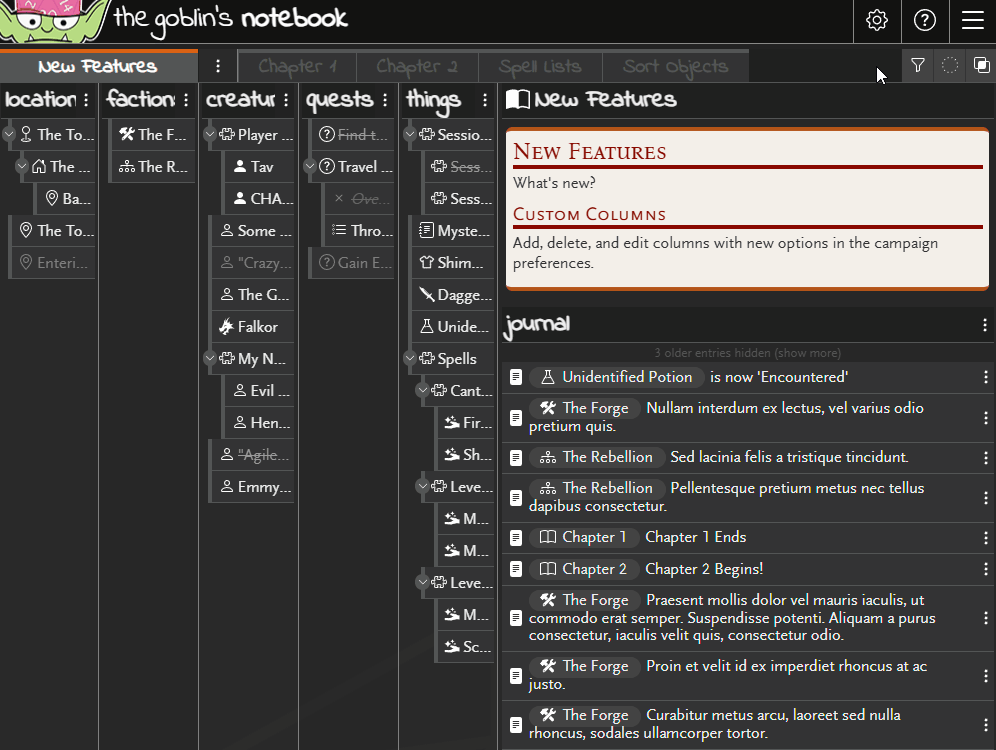You can now add and delete columns as well as edit the column properties!
Editing Columns
The column list in campaign settings has been updated. Default status options are now in the new column edit panel, accessible by clicking the edit icon on the right. Along with this icon is an option to delete. Deleting a column will also delete any objects in the column.
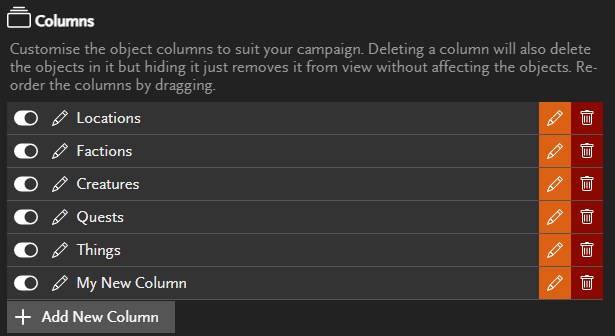
Add new columns using the button below the list. Reorder columns by dragging them into place.
The column edit panel includes new features and relocated settings.
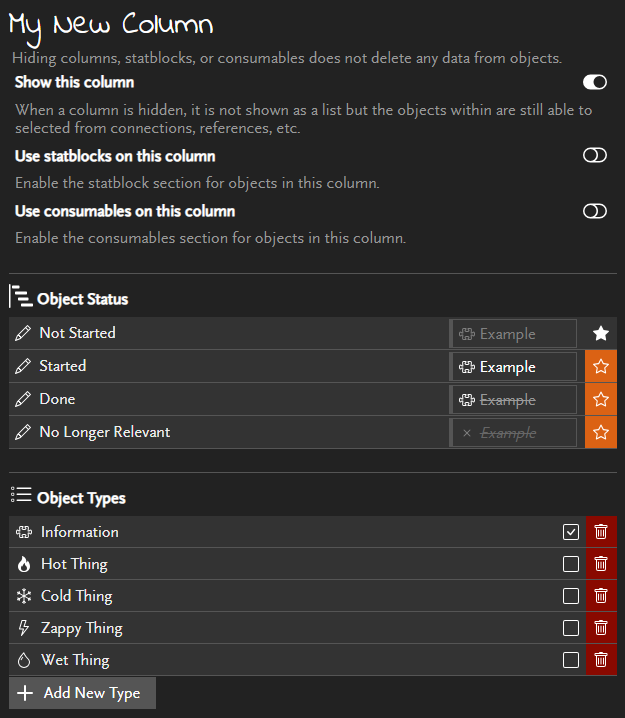
Show this column is the same as the existing hiding/showing option which is also available in the list view. Hiding a column just removes it from the main notebook display, the objects are still available to select through links, references, and connections.
Use statlocks/consumables on this column allows for showing or hiding the statblock and consumable sections in the details panel. Hiding these sections does not delete any data already saved on objects.
The Object Status section allows you to set the text for the for object statuses and set which one is default for this column.
Object Types functionality remains the same, allowing you to change the types available for objects in this column and set an icon for each.
Limits
There is now a maximum of 9 columns due to screen space limits. If there is sufficient demand then this could be increased in the future.
Additional Changes
Column sizing is now remembered when you re-load the campaign on the same browser, so if you move columns around then that layout will be retained for next time.
Changes such as adding or removing columns will reset the layout to default.
To give easier control over the layout, there a couple of options to automatically set the column sizes, available when right-clicking on any of the lines between the columns (where you drag to resize them).
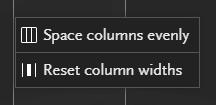
Space columns evenly keeps the notes panel in place and distributes object columns evenly across the remaining space.
Reset column widths restores all column widths to their default settings.