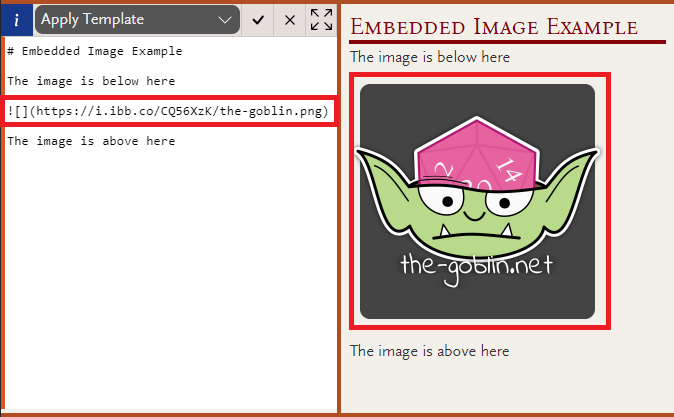To use images in your markdown, they first need to be hosted on the internet somewhere The Goblin currently doesn’t offer any file hosting capability but there are plenty of options out there already.
Using an image already on the web
You can use most images that you find online by simply right clicking them and selecting “Copy image address” or “Copy image link” to get the direct image URL, then you can use that to embed the image.
Uploading an image from your computer
To use an image that is currently on your computer, you will first have to upload it somewhere. A few examples are listed here with instructions on how to get the direct image URL
Embedding the image
Once you have the URL, you simply need to use the correct markdown to get it to display
- The
!tells the parser that this is an image - The
[]can contain some text that is used for the title of the image which is seen as the tooltip. This is most commonly left empty - The
(image-url)contains the the direct URL to your image, simply paste it between the parentheses
Example