Today’s update brings a huge amount of code changes, but very little in the way of functionality changes… Yet!
A ton of code has been refactored to remove all references to the default hard-coded columns and replaced by code to dynamically build the columns. What does this mean in reality? That the code now supports adding and customising columns! So can you add columns now? Well no, not yet, but all this work was required to be able to allow the shiny new functionality which will be coming hot on the heels of this update.
Minor UI changes
Despite wanting minimal changes at this point, there are a couple of places in the UI that have been tweaked slightly to work with to the new column structure.
Markdown templates
The markdown template default selection looks a little different, but works the same way!
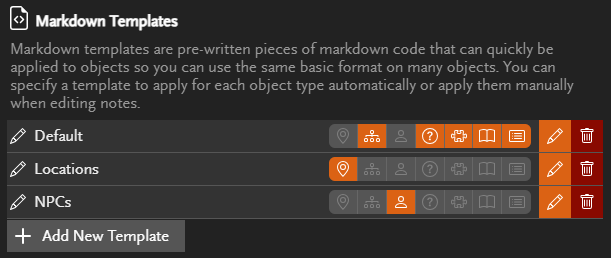
Importing objects
When importing objects, you now need to map the columns in the import file to the columns in the campaign.
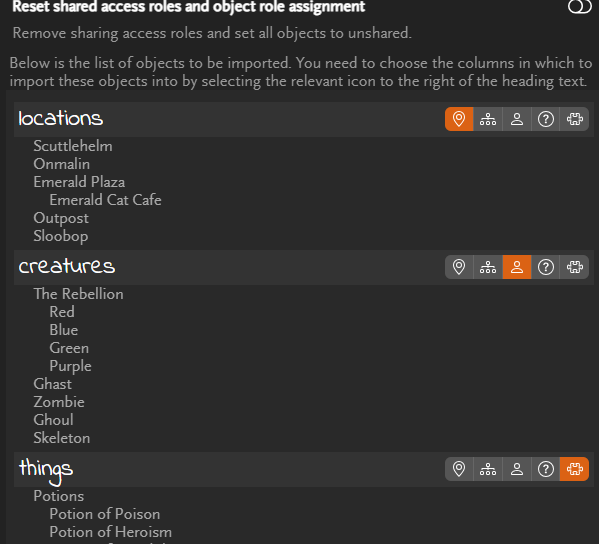
The column names shown in the header bars are those included in the import file. To map a column, just click the relevant icon on the right of the header (these are you campaign columns). If the column id or name from the import file matches columns in the campaign they will automatically get mapped or you but you can still re-map them if you need to. All import columns need to be mapped and multiple can be mapped to the same campaign column if needed.
Minor fixes
A few minor fixes and improvements were identified and implemented during this work.