Statblocks
Statblocks are able to be added to creature objects and are designed to hold the key numerical stats of the creature (e.g. strength, dex, HP, AC, etc.). You can add one by clicking the Add button in the popout menu on the statblock header.
Statblocks have two modes, basic DND 5e or custom. You can choose which mode to use by default in the campaign preferences.
Basic DND 5e Statblocks
Using the 5e statblocks allows for basic 5e attributes of HP, AC, speed, strength, dexterity, constitution, intelligence, wisdom and charisma.
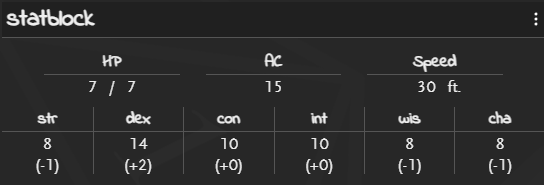
The fields and format here are fixed and the values can be changed by clicking them and entering a new value. If you run another system or find that the basic fields don’t meet your needs then you can use custom statblocks.
Custom Statblocks
Using custom statblocks allows you to create a statblock with fields and formatting to fit your needs. The statblock definition is created using markdown which allows for all the same formatting as any other markdown in the notebook.
As this field uses markdown for formatting, there is no structure enforced. This allows you to store any information you need along with numerical stats. You may want to include actions, abilities, spells, etc. here rather than the main notes if you feel they are better suited. Note that statblocks on shared objects can be hidden from people viewing the shared campaign so this is an easy way to keep all the monster abilities hidden!
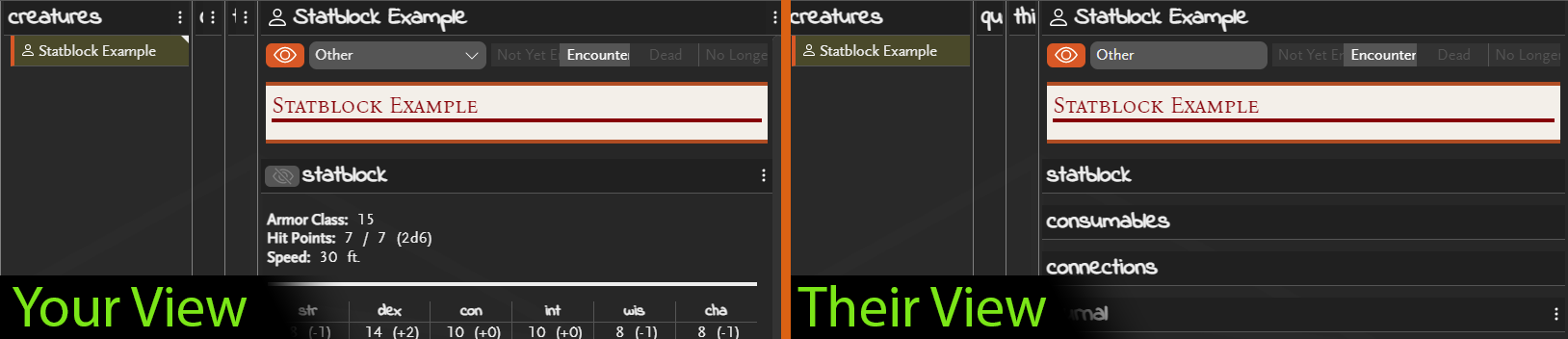
Numerical values in custom statblocks can still be changed by clicking them as long as the number is correctly defined using some custom markdown syntax.
Create a clickable number
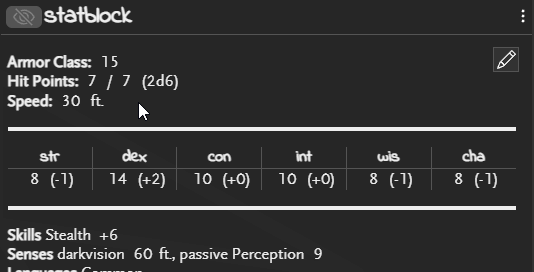
Create a number that is able to be clicked and changed when viewing the statblock.
number(name=fieldname,value=n[,label=label text,show_symbol,dice=dice notation,dicelabel=dice label text])name | Required | The field name of this number. Must be unique. |
value | Required | The current numeric value. This is changeable by clicking the number when viewing the statblock. |
label | Optional | The text to display in the popup when changing the value. |
show_symbol | Optional | If included, the number will be shown with a + symbol before it for any positive number (and 0) and a - for any negative number. |
dice | Optional | Makes this number able to roll digital dice, defined by the standard dice notation here. See Digital Dice Rolling: Dice Notation for more information. |
dicelabel | Optional | If dice is specified, specifies the title on the dice notification. |
Automatic DND 5e modifiers
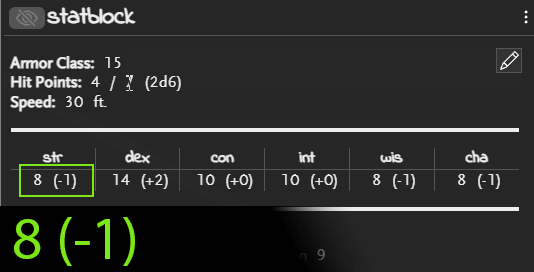
If you are using DND 5e, or a compatible system, then you can display modifiers that are automatically calculated from other numbers (e.g. the strength, dex, etc. modifiers).
mod5e(value=fieldname[,show_symbol,dice=dice notation,dicelabel=dice label text])| value | Required | The name of a number() value to display the modifier for. |
show_symbol | Optional | If included, the number will be shown with a + symbol before it for any positive number (and 0). |
| dice | Optional | Makes this number able to roll digital dice, defined by the standard dice notation here. See Digital Dice Rolling: Dice Notation for more information. |
| dicelabel | Optional | If dice is specified, specifies the title on the dice notification. |
Rollable Digital Dice
Create a link to roll some digital die with the defined dice.
rollable([dice=]dicenotation,[dicelabel=label text,label=label text])dice | Required | The dice notation for the roll. See below for more details. |
dicelabel | Optional | The text to display in the title bar of the roll notification. Will default to the dice notation if omitted. |
label | Optional | The text to show in the rendered markdown. Will default to the dice notation if omitted. |
See Digital Dice Rolling: Dice Notation for more details.
Templates
Custom statblocks have the same markdown templates and snippets available as the main notes so you can store your basic template and commonly used blocks for quick and easy re-use.
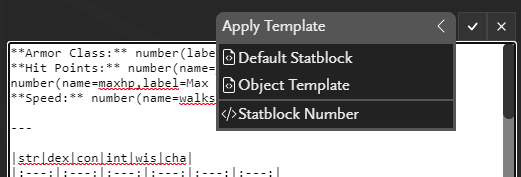
You can choose a template to use as the default for new statblocks in the campaign preferences. The ![]() icon indicates the template that is set as the statblock default. All other templates are available to choose when editing individual statblocks by selecting it from the dropdown.
icon indicates the template that is set as the statblock default. All other templates are available to choose when editing individual statblocks by selecting it from the dropdown.
Converting Statblocks
If you have a 5e statblock set on a creature and want to change it to custom, you can convert it by clicking the button in the statblock heading menu. The result will be a functionally equivalent custom statblock that closely resembles the existing 5e layout (it won’t use your default template).
There is no convert option from custom to 5e statblocks.
Viewing Statblocks
All statblocks are visible in the object detail panel when the object is selected. In addition, custom statblocks are also visible in object preview panels and popped out windows.
Custom Statblock Markdown Examples
Example 1
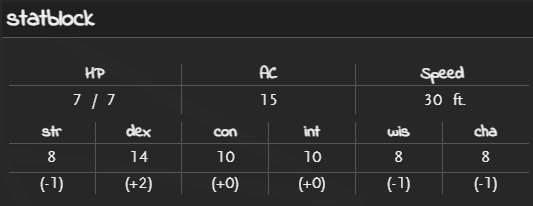
|HP|AC|Speed|
|:---:|:---:|:---:|
|number(name=hp,label=Hit Points,value=7) / number(name=maxhp,label=Max Hit Points,value=7)|number(label=Armour Class,name=ac,value=15)|number(name=speed,label=Speed,value=30) ft.|
|str|dex|con|int|wis|cha|
|:---:|:---:|:---:|:---:|:---:|:---:|
|number(name=str,label=Strength,value=8)|number(name=dex,label=Dexterity,value=14)|number(name=con,label=Constitution,value=10)|number(name=int,label=Intelligence,value=10)|number(name=wis,label=Wisdom,value=8)|number(name=cha,label=Charisma,value=8)|
|(mod5e(show_symbol,value=str))|(mod5e(show_symbol,value=dex))|(mod5e(show_symbol,value=con))|(mod5e(show_symbol,value=int))|(mod5e(show_symbol,value=wis))|(mod5e(show_symbol,value=cha))Example 2
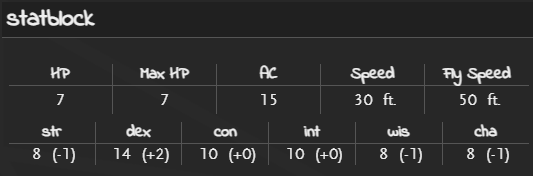
|HP|Max HP|AC|Speed|Fly Speed|
|:---:|:---:|:---:|:---:|:---:|
|number(name=hp,label=HP,value=7)|number(name=maxhp,label=Max HP,value=7)|number(label=AC,name=ac,value=15)|number(name=speed,label=Speed,value=30) ft.|number(name=flyspeed,label=Fly Speed,value=50) ft.|
|str|dex|con|int|wis|cha|
|:---:|:---:|:---:|:---:|:---:|:---:|
|number(name=str,label=Strength,value=8) (mod5e(show_symbol,value=str))|number(name=dex,label=Dexterity,value=14) (mod5e(show_symbol,value=dex))|number(name=con,label=Constitution,value=10) (mod5e(show_symbol,value=con))|number(name=int,label=Intelligence,value=10) (mod5e(show_symbol,value=int))|number(name=wis,label=Wisdom,value=8) (mod5e(show_symbol,value=wis))|number(name=cha,label=Charisma,value=8) (mod5e(show_symbol,value=cha))|Example 3
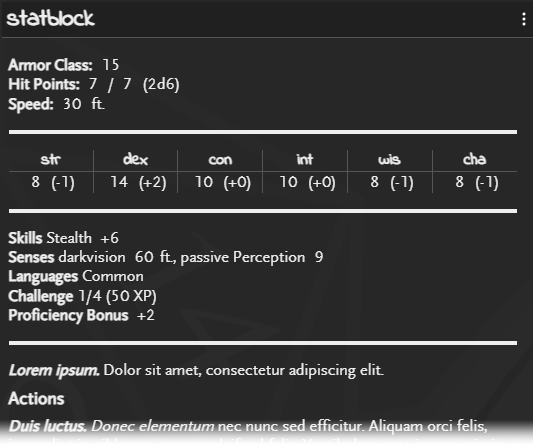
**Armor Class:** number(label=Armour Class,name=ac,value=15)
**Hit Points:** number(name=hp,label=Hit Points,value=7) / number(name=maxhp,label=Max Hit Points,value=7) (2d6)
**Speed:** number(name=walkspeed,label=Speed,value=30) ft.
---
|str|dex|con|int|wis|cha|
|:---:|:---:|:---:|:---:|:---:|:---:|
|number(name=str,label=Strength,value=8) (mod5e(show_symbol,value=str))|number(name=dex,label=Dexterity,value=14) (mod5e(show_symbol,value=dex))|number(name=con,label=Constitution,value=10) (mod5e(show_symbol,value=con))|number(name=int,label=Intelligence,value=10) (mod5e(show_symbol,value=int))|number(name=wis,label=Wisdom,value=8) (mod5e(show_symbol,value=wis))|number(name=cha,label=Charisma,value=8) (mod5e(show_symbol,value=cha))
---
**Skills** Stealth number(name=stealth,label=Stealth Modifier,value=6,show_symbol)
**Senses** darkvision number(name=darkvision,label=Darkvision Distance,value=60)ft., passive Perception number(name=passperception,label=Passive Perception,value=9)
**Languages** Common
**Challenge** 1/4 (50 XP)
**Proficiency Bonus** number(name=profbonus,label=Proficiency Bonus,show_symbol,value=2)
---
***Lorem ipsum.*** Dolor sit amet, consectetur adipiscing elit.
### Actions
***Duis luctus.*** *Donec elementum* nec nunc sed efficitur. Aliquam orci felis, imperdiet in nibh nec, congue eleifend felis. Vestibulum ante ipsum primis in faucibus orci luctus et ultrices posuere cubilia curae; Nam sollicitudin iaculis ligula, ut feugiat diam maximus vitae.
***Mauris.*** Augue vel augue vehicula posuere. Morbi mattis justo aliquam, convallis velit vitae, hendrerit quam.Example 4
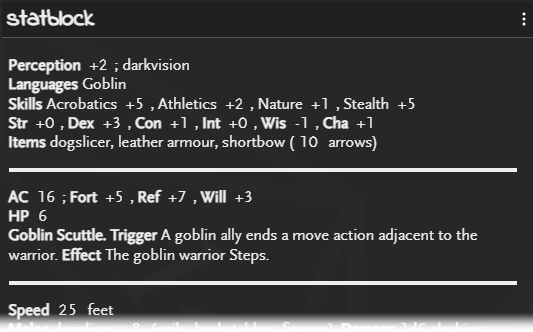
**Perception** number(name=percept,label=Perception,show_symbol,value=2); darkvision
**Languages** Goblin
**Skills** Acrobatics number(name=acro,label=Acrobatics,show_symbol,value=5), Athletics number(name=athletics,label=Athletics,show_symbol,value=2), Nature number(name=nature,label=Nature,show_symbol,value=1), Stealth number(name=stealth,label=Stealth,show_symbol,value=5)
**Str** number(name=str,label=Stength,show_symbol,value=0), **Dex** number(name=dex,label=Dexterity,show_symbol,value=3), **Con** number(name=con,label=Constitution,show_symbol,value=1), **Int** number(name=int,label=Intelligence,show_symbol,value=0), **Wis** number(name=wis,label=Wisdom,show_symbol,value=-1), **Cha** number(name=cha,label=Charisma,show_symbol,value=1)
**Items** dogslicer, leather armour, shortbow (number(name=arrows,label=Arrows,value=10) arrows)
---
**AC** number(name=ac,label=AC,value=16); **Fort** number(name=fort,label=Fort,show_symbol,value=5), **Ref** number(name=ref,label=Ref,show_symbol,value=7), **Will** number(name=will,label=Will,show_symbol,value=3)
**HP** number(name=hp,label=Hit Points,value=6)
**Goblin Scuttle.** **Trigger** A goblin ally ends a move action adjacent to the warrior. **Effect** The goblin warrior Steps.
---
**Speed** number(name=speed,label=Speed,value=25) feet
**Melee** dogslicer number(name=dogslicertohit,label=To Hit,show_symbol,value=8) (agile, backstabber, finesse), **Damage** 1d6 slashing