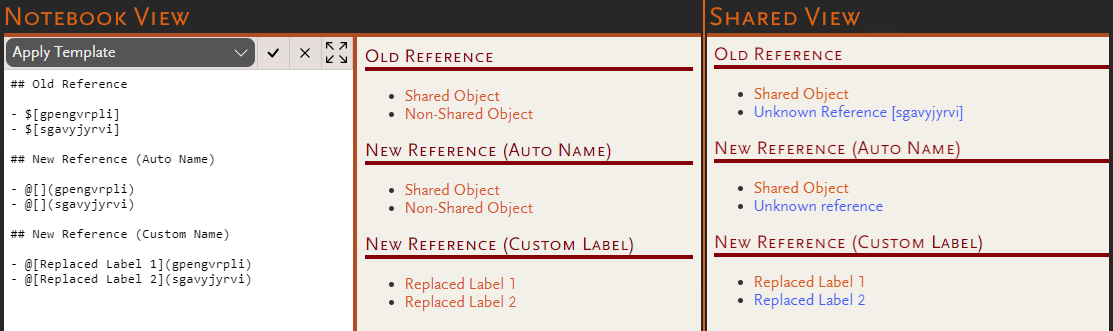Today sees the introduction of new markdown syntax to link to other objects in the notebook.
The previous syntax of $[objectid] is now considered deprecated. The old syntax is still supported but it is recommended new references use the new syntax. References created by clicking will use the new syntax.
New Syntax
@[custom label](objectid)
custom label | Optional | This is the text you want to have displayed on the link. If blank it will default to the name of the target object |
objectid | The id of the object to link to |
Links can still be created by clicking. When creating links this way, the custom label will be left blank so the target object name will be used by default. This functionality works the same as the previous syntax.
Examples
| Markdown | Detail | Output |
@[](abcdefjhij) | New syntax without specifying label | The target object name will appear as a clickable link |
@[My Custom Label](abcdefjhij) | New syntax specifying label | The text My Custom Label will appear as a clickable link |
$[abcdefghij] | Legacy syntax, deprecated | The target object name will appear as a clickable link |
Links to unshared objects
When the target object is not shared and a custom label is specified, the user will see the custom label in blue, indicating the object isn’t shared. If there is no custom label defined then they will see the text Unknown reference.