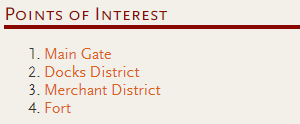There is a custom markdown syntax option to link directly to other objects. You can manually type the markdown syntax or the much easier approach, when in edit mode simply click another object and the markdown syntax will be added for you. When clicking an object, the (optional) custom label will be left blank.
Syntax
@[custom label](objectid)
custom label | Optional | This is the text you want to have displayed on the link. If blank it will default to the name of the target object |
objectid | The id of the target object to link to |
Examples
| Markdown | Detail | Output |
@[](abcdefjhij) | Without specifying a custom label | The target object name will appear as a clickable link |
@[My Custom Label](abcdefjhij) | Specifying a custom label | The text My Custom Label will appear as a clickable link |
Links to unshared objects
When the target object is not shared and a custom label is specified, the user will see the custom label in blue, indicating the object isn’t shared. If there is no custom label defined then they will see the text Unknown reference.
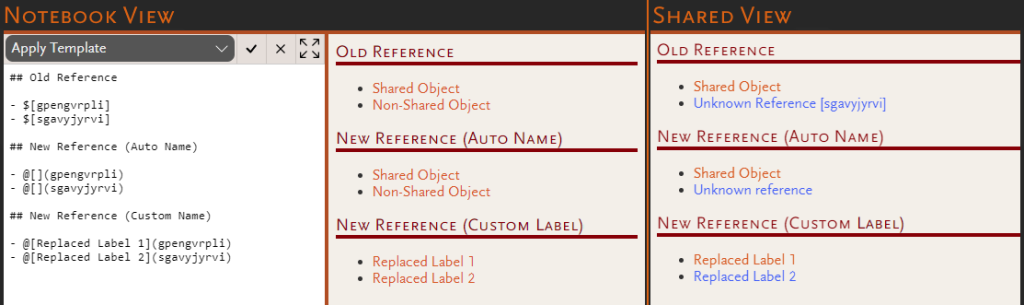
Ways to Link Objects
In addition to clicking objects, you can quick-link while typing by using @mentions. Type an @ then start typing the object name to bring up a panel with matching objects. Continue typing to filter further and use a dash in place of spaces in object names. Select the object with the arrow keys and press enter or tab to select it. This will replace the typed text with the @[](objectid) text.
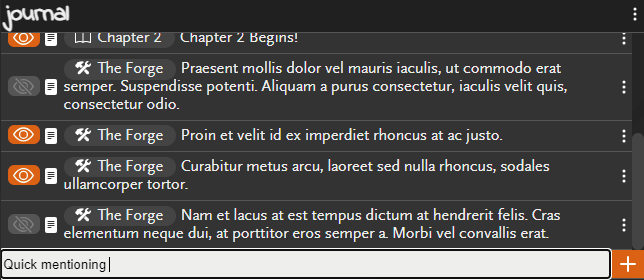
Legacy Method
Below details the older method of linking objects, it is still valid but as of January 2022 it is recommended to use the new syntax.
There is a custom markdown syntax option to link directly to other objects. You can manually enter the markdown syntax $[objectid] or the much easier approach, when in edit mode simply click another object and the markdown syntax will be added for you.
Example markdown with a list of links to other objects:
## Points of Interest
1. $[oanvauhdfe]
2. $[poiqnvnsdf]
3. $[cmpwnapgnf]
4. $[aisnfgkdqc]When out of the edit mode, the markdown it will be rendered as a link, including the name of the object: