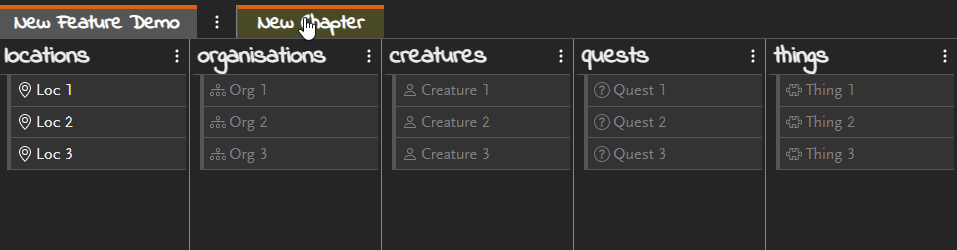You can now quickly add and remove objects from chapters without having to select each object!
To do so, you need to select the campaign tab (on the left, with the campaign name) then right-click any chapter tab and select “Manage objects in chapter”. This sets the manage chapter mode where you can simply click objects to add or remove them. Those highlighted in orange are included in the chapter. Changes are applied straight away (you don’t need to save them afterwards) and once you are done, just press the green chapter button (or press escape) to return to normal mode.
Also, not directly related to this, a user/how-to guide will be added before long so you will be able to find some documentation on how things work, especially the less obvious things like this.